a. Transfer money from your Metrobank account to your other Metrobank account (could be an account on the same or different region).
b. Transfer money from your Metrobank account to other Metrobank account (different account owner).
So how could you transfer money through Metrobank online banking?
1. First, you should be a Metrobank accountholder and your account should be enrolled in Metrobank online banking system (called MetrobankDirect). Here's the procedure on how to apply for Metrobank online banking:
2. When you are already enrolled to Metrobank online banking, you must log-in to Metrobank online banking website (https://personal.metrobankdirect.com/).
3. Go to TRANSFER FUNDS section. Select your Source Account ( the account where you want to withdraw or transfer from). Select Target Account (the account where you want to transfer the funds to). The Target Account could be your own Metrobank account, any registered 3rd party account or a Metrobank account with different owner, or an unregistered Metrobank account. Then enter the amount of funds you want transfer. Digits of the amount should be no comma. You can choose to transfer either immediate (right now) or scheduled (future date). You can leave the remarks field blank. Then click Continue button.
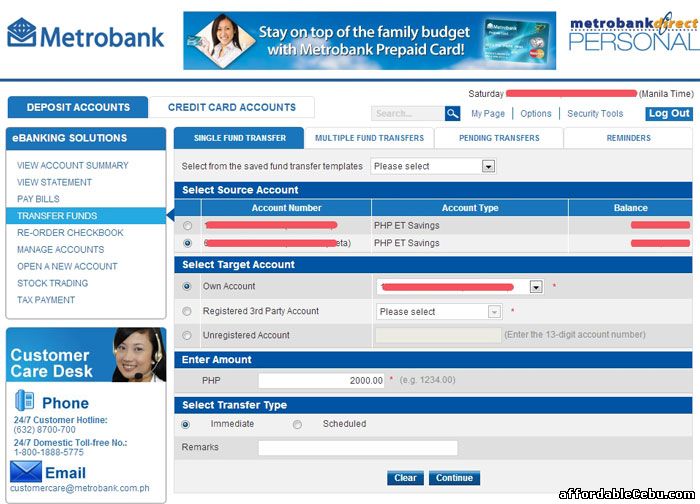
4. You will be redirected Transaction Confirmation page. Review the details and click the Confirm button to continue the transaction.
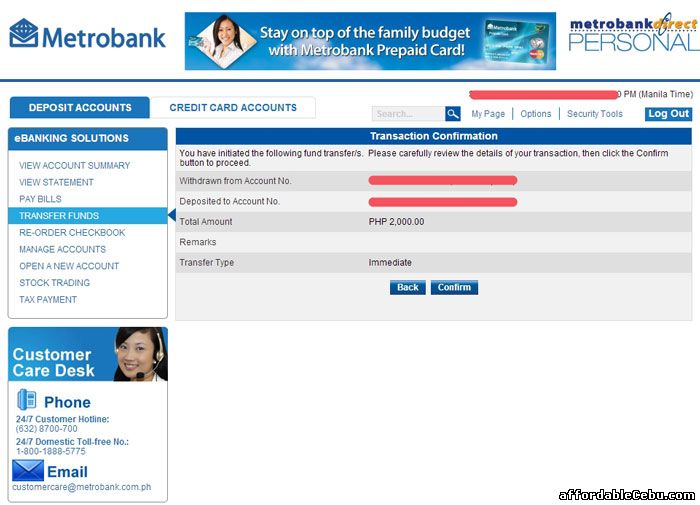
5. Then, you will receive a Transaction Acknowledgment showing the Transaction Reference No., Host Sequence No., Withdrawn from Account No., Deposited to Account No., Total Amount Transferred, Transaction Date, etc.
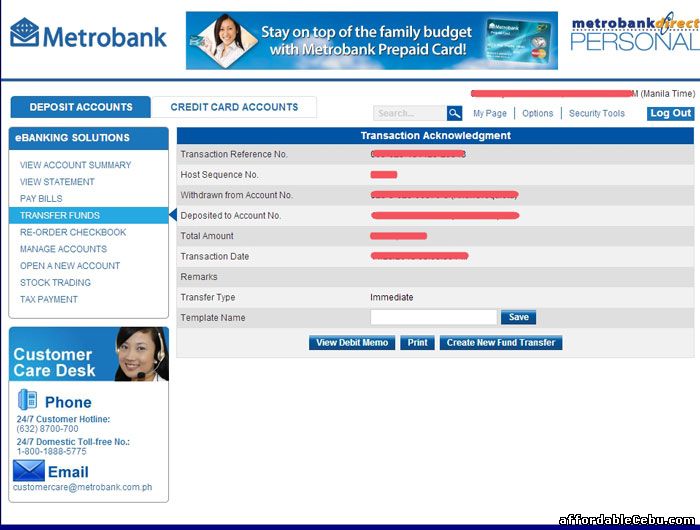
You will receive a confirmation in your email which notifies you that your fund transfer was Successful.
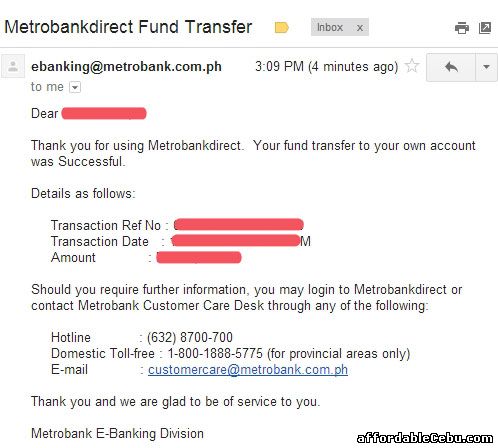
Note: Fund transfer from your account to an account with different region is charged P25. And fund transfer of accounts with the same region is free of charge. The same fee applies to over-the-counter fund transfer transaction.
- https://www.affordablecebu.com/