How?
Before you do an online balance inquiry, you need to be enrolled in Metrobank online banking. To apply for Metrobank online banking service, read this article: "How to Apply for Metrobank Online Banking".
Just click the link above on how to enroll or apply for Metrobank online banking. After you have been successfully enrolled, follow the steps below in order to check your account balance online:
Step 1
Go to the official Metrobank Online Banking Website which is the MetrobankDirect website (https://personal.metrobankdirect.com/) and log-in.
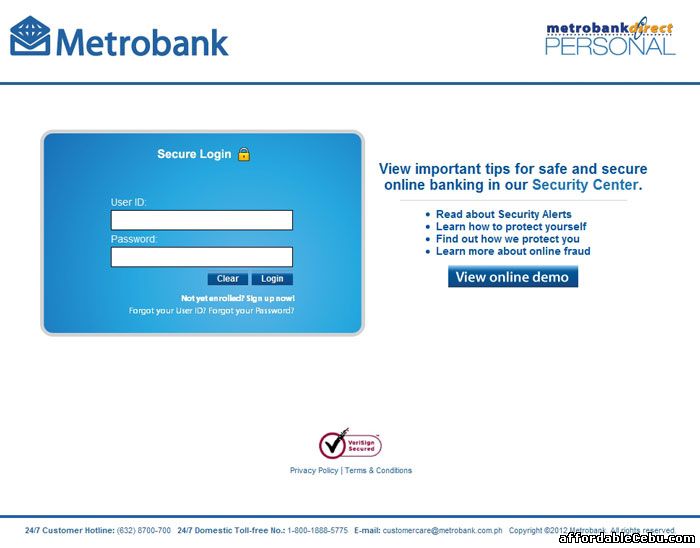
Step 2
After you log-in, you can now see your available balance.
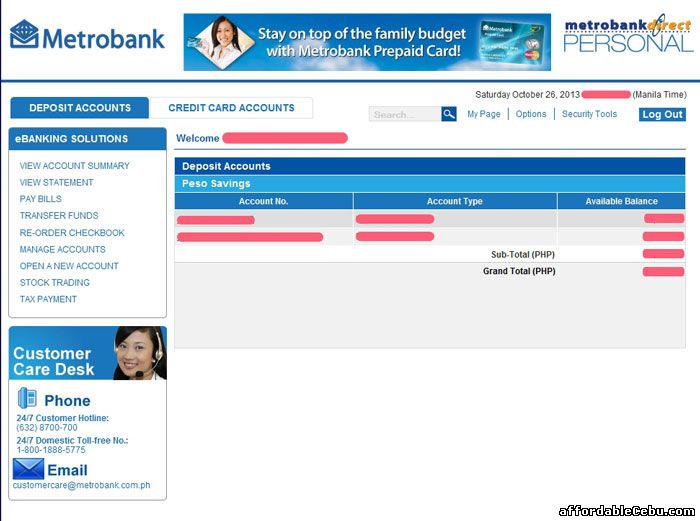
Take note: Accessing your account online or doing an online balance inquiry is free of charge.
Do you find it useful to inquire your Metrobank account balance online? Tells us your thoughts below in the comment.
- https://www.affordablecebu.com/