Note: This procedure is applicable only for subscribers/customers of Globe Broadband Internet. You pay your bill to INNOVE Communication and not Globe Telecom. Globe Telecom is for Globe Postpaid customers only.
1. You must have a Metrobank account enrolled in their online banking facility called MetrobankDirect. If you want to enroll or apply, you can follow the procedures provided in How to Apply for Metrobank Online Banking Service.
2. When you are already enrolled, log-in to MetrobankDirect homepage - https://personal.metrobankdirect.com/. See photo snapshot of the homepage below:
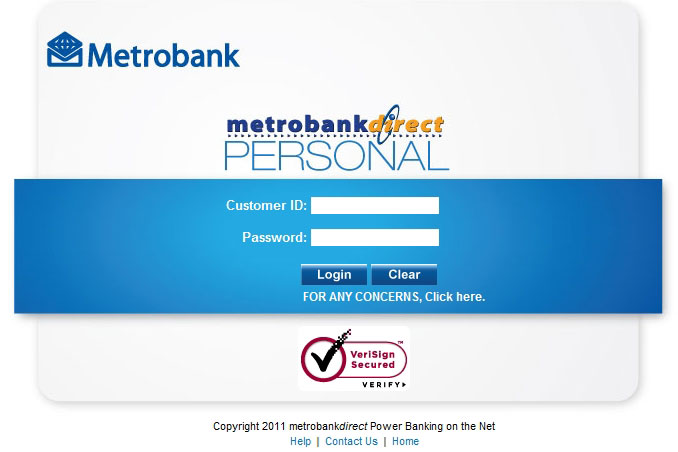
3. Go to Pay Bills.

4. Register a New Biller.
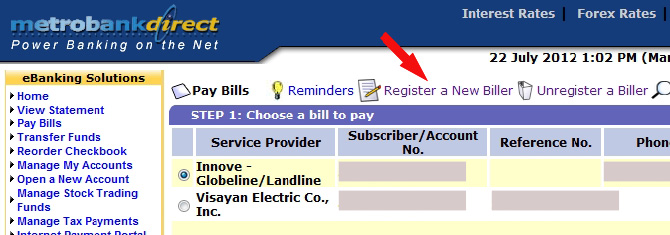
5. In the Service Provider field, select Innove - Broadband. If you currently use a different paid service of Globe such as postpaid plans for mobile phones, you must call Globe Customer Service New Contact/Hotline to ask what is the name of your Biller in Metrobank online banking.
In the Subscriber/Account No. field, enter your Account number.
You can leave the Reference No. blank.
If you have a Globe landline, enter your landline/phone number in the Phone No. field. In entering your phone number, you must include your areacode (e.g. 021234567 or 0321234567). If you have no Globe landline, you can leave it blank.
Then, click Continue.
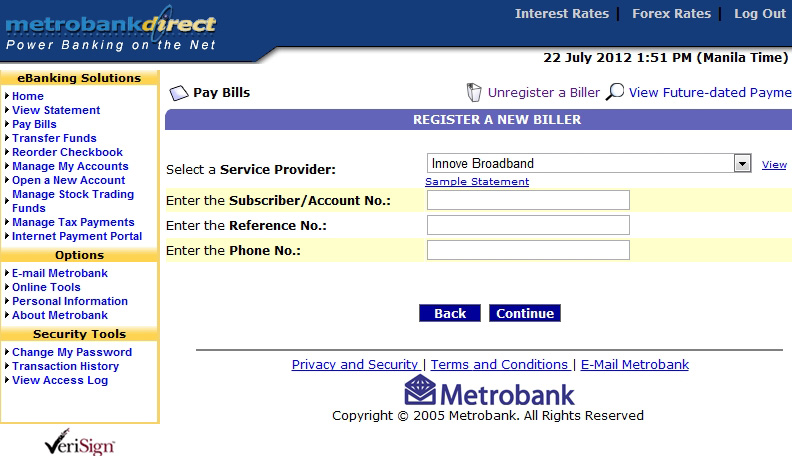
After clicking Continue, a confirmation message will appear that you successfully registered a new biller. Go to Pay Bills again.
6. Fill-out the needed information:
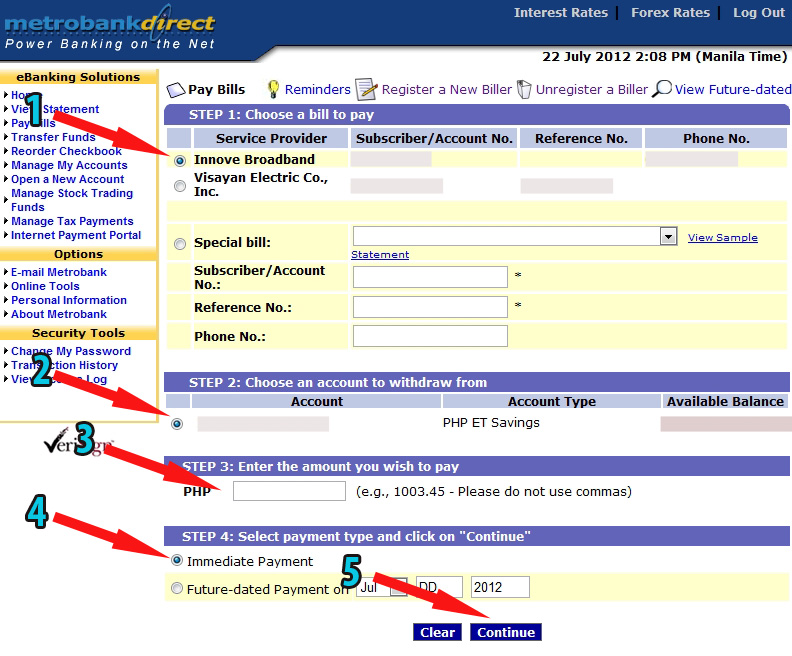
7. Then click the Confirm button for the final process. You will then receive a Transaction Acknowledgement:
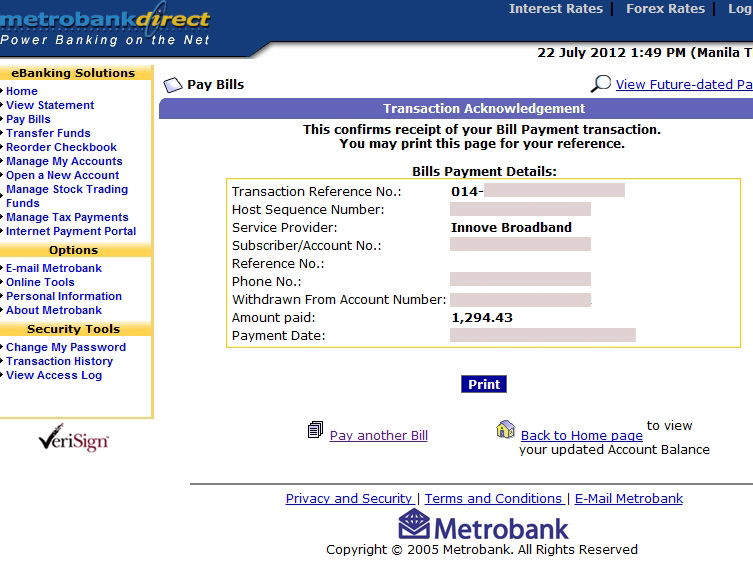
For more information and clarification of Globe bills payment in Metrobank online banking, you can call Globe Customer Service New Contact/Hotline.
- https://www.affordablecebu.com/
