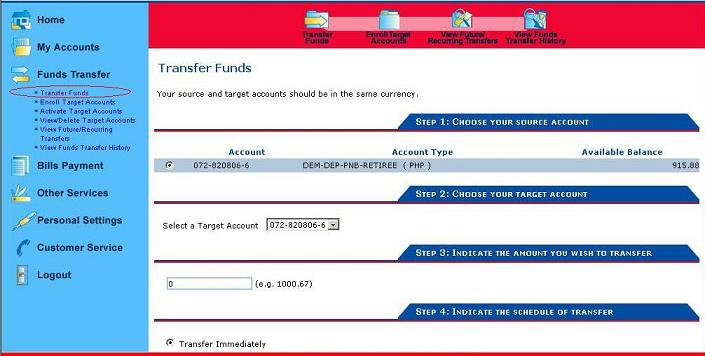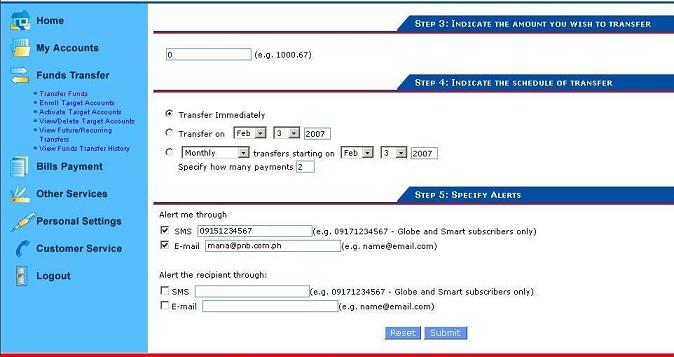Transferring your money/funds through PNB (Philippine National Bank) internet online banking is so easy. Just by following the 2 (two) steps given below. you can enjoy transferring your funds anytime and anywhere. The best is it's FREE.
You may transfer funds to any PNB account by clicking on the "Funds Transfer” menu. 1. Select your source and target accounts. For target accounts, you may transfer to any of the following: > Your own account
> An enrolled third-party account
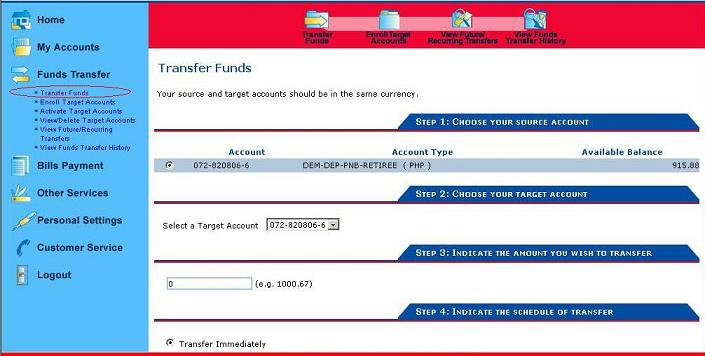
2. Specify the transfer amount, transfer schedule and alerts. You may transfer funds immediately, on a future date or on a recurring basis. You may also specify your alerts for the transfer via email and/or SMS. 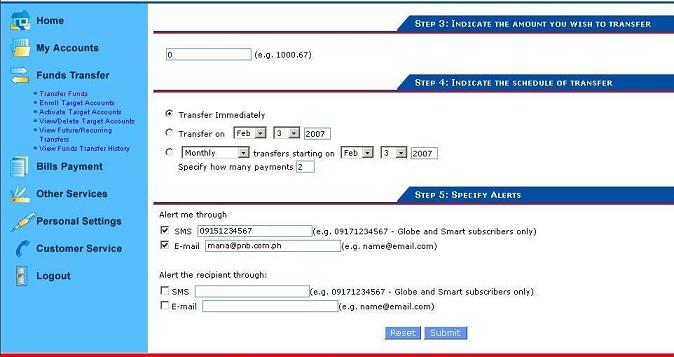
That's it. Reminder: You cannot transfer funds to a different bank. Transferring of money/funds should be PNB to PNB accounts only. If you have no PNB account yet, you can read an article here regarding How to Open a Bank Account in Philipphine National Bank (PNB). And if you want to pay your bills through PNB online banking, you can go here: How to Pay Your Bills (PLDT, Globe, SSSS, Ayala Land etc.) with PNB online banking service. - https://www.affordablecebu.com/
Please support us in writing articles like this by sharing this post
Share this post to your Facebook, Twitter, Blog, or any social media site. In this way, we will be motivated to write articles you like.
--- NOTICE ---
If you want to use this article or any of the content of this website, please credit our website (www.affordablecebu.com) and mention the source link (URL) of the content, images, videos or other media of our website.
"How to Transfer Money/Funds in PNB (Internet Online Banking)" was written by Mary under the Banking category. It has been read 23056 times and generated 5 comments. The article was created on 02 May 2011 and updated on 02 May 2011.
|