Transfer of money cannot only be done through over-the-counter in banks. Through Metrobank online banking (MetrobankDirect), you can transfer money anytime and anywhere. Here's the procedure on how to transfer money from one of your Metrobank account to your other Metrobank account. This is the way I transfer money or funds from my Metrobank account in one province to my other Metrobank account in other province. You can also use this service in transferring money from your Metrobank account to another Metrobank account which is owned by another person (third-party accounts).
It is required that you have a Metrobank account which is enrolled in Metrobank's online banking service called MetrobankDirect.
Step 2
Log-in to your Metrobank online banking account ( https://personal.metrobankdirect.com/ ). Go to DEPOSIT ACCOUNTS --> eBANKING SOLUTIONS --> TRANSFER FUNDS.--> SINGLE FUND TRANSFER.
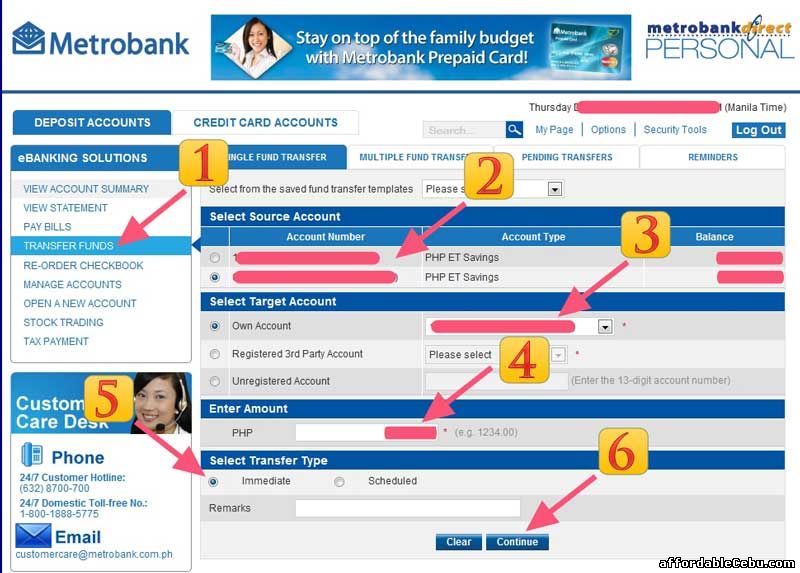
1. Transfer Funds
2. Select Source Account - choose which Metrobank account you want to transfer money from.
3. Select Target Account - choose which Metrobank account you want to transfer money to. You can also transfer to other person's Metrobank account (Unregistered account).
4. Enter Amount - enter the amount of money you want to transfer.
5. Select Transfer Type - choose Immediate if you want to transfer money right now or choose Scheduled if you want to transfer money in the future date.
6. Continue button - click this button to continue the transaction (transfer of funds).
Step 3
After you click the Continue button, you will receive the following Transaction Confirmation:
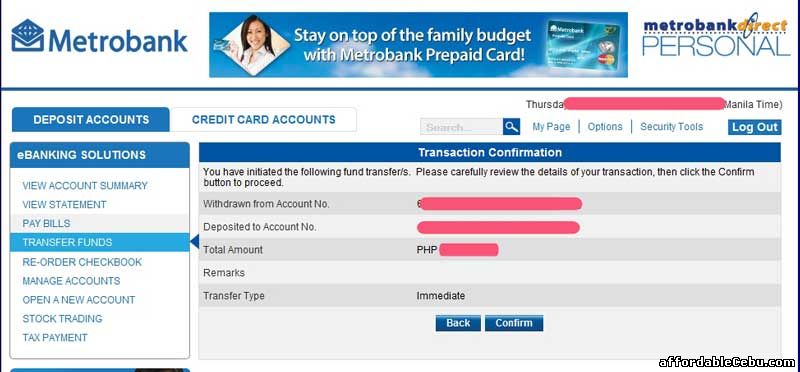
Details of the transaction shown in the Transaction Confirmation are:
- Withdrawn from Account No.
- Deposited to Account No.
- Total Amount
- Remarks
- Transfer Type
You will then receive the following Transaction Acknowledgment:

Details of the Transaction Acknowledgment are:
- Transaction Reference No.
- Host Sequence No.
- Withdrawn from Account No.
- Deposited to Account No.
- Total Amount
- Transaction Date
- Remarks
- Transfer Type
- Template Name
At the same, you will receive a Notification from Metrobank to your email:
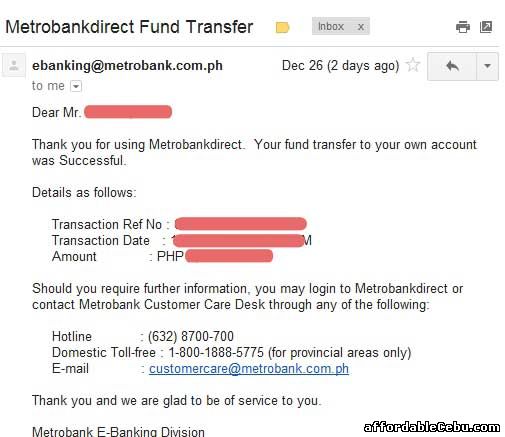
Notes:
Fund transfer in Metrobank applies in Metrobank accounts only. So, you cannot transfer money/funds from your Metrobank account to other banks (such as BDO, BPI, LandBank, Unionbank, etc.)
This service is very useful when you want to send money to your friends, relatives or family. Transfer of money from your Metrobank account to another Metrobank account is just a few click away.
What's so cool about this fund transfer with Metrobank online banking? It's free of charge.
- https://www.affordablecebu.com/