If your mobile number is not updated on your Metrobank Online Banking (MetrobankDirect), you will be having problems with some online banking transactions such as:
- Fund Transfer to Unregistered Account
- Enrolling 3rd Party Account to Metrobank Online Banking
- etc.
Why are you going to have problems with those transactions?
Because fund transfer to unregistered account requires One Time Password (OTP). This OTP will be sent to your mobile number (mobile phone). The same with enrolling 3rd party account which also requires OTP.
If you're using a new mobile number, you cannot receive the OTP which is needed to be entered into those transactions. If your old mobile number (the one you indicated upon online banking enrollment) is lost because you lost your sim or phone, you need to update or change your mobile number.
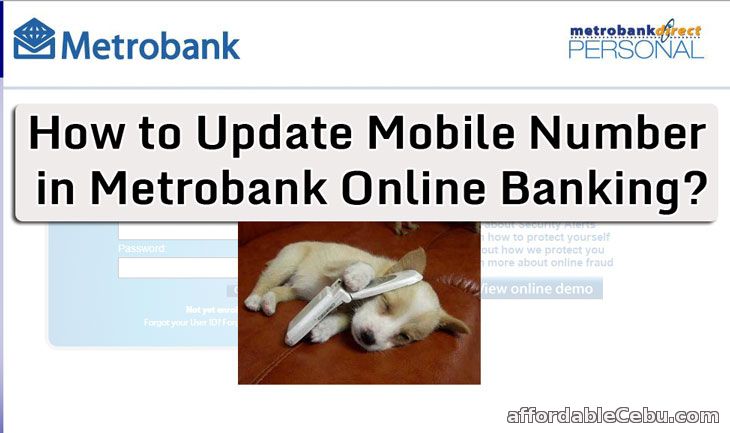
How to update or change your mobile number in your Metrobank Online Banking account?
Option 1. You can send a message (request to update your mobile number) to Metrobank email addresses:
- customercare@metrobank.com.ph
- ebanking@metrobank.com.ph
- help@metrobank.com.ph
Option 3. Call Metrobank Customer Service Hotline.
Option 4. The easiest one is to create a new Metrobank online banking account. Here's how: "How to Enroll in Metrobank Online Banking?". Make sure to enter your new mobile number upon registration. This will take 5 minutes to register online.
Are you having problems with updating your mobile number?
- https://www.affordablecebu.com/