You must log-in to your Metrobank online banking account.
Step 2
Inside your Metrobank online banking account, go to MANAGE ACCOUNTS --> Unenroll Account.
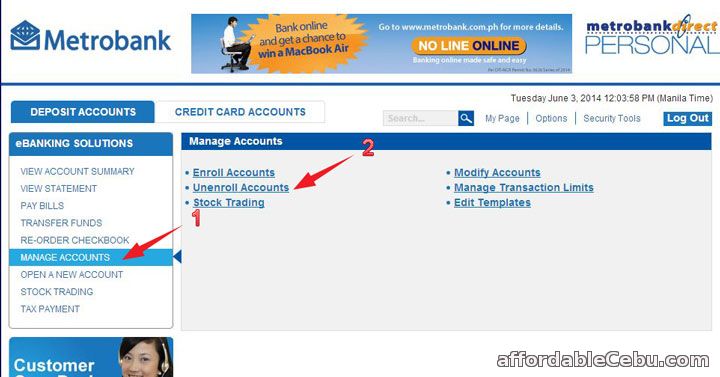
Step 3
Select the Account you want to unenroll by checking its box. And then click the Continue button. Be very careful when selecting the Accounts you want to unenroll/remove.

Step 4
Confirm the unenrollment of your Metrobank Account.
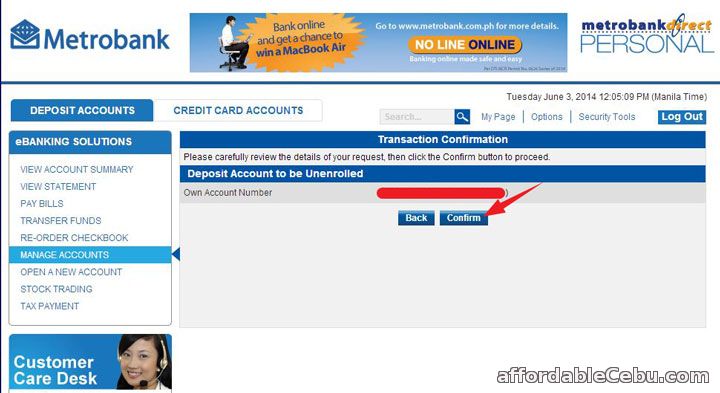
Step 5
You will receive a Transaction Acknowledgment Receipt.
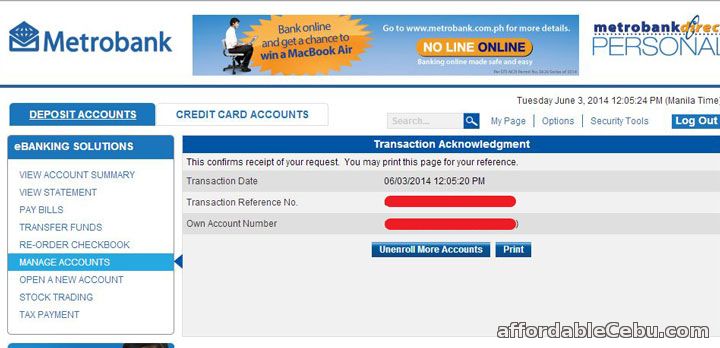
You can also receive an Acknowledgment Receipt to your email which states like this:
Dear Mr. ********,Thank you for using Metrobankdirect. Your own account unenrollment was Successful.Details as follows:Transaction Ref No : 02*-***-******-*****Transaction Date : 06/03/2014 12:05:20 PMShould you require further information, you may login to Metrobankdirect or contact Metrobank Customer Care Desk through any of the following:Hotline : (632) 8700-700Domestic Toll-free : 1-800-1888-5775 (for provincial areas only)E-mail : customercare@metrobank.com.phThank you and we are glad to be of service to you.Metrobank E-Banking Division
Do you have any problem unenrolling or removing your Metrobank account online?