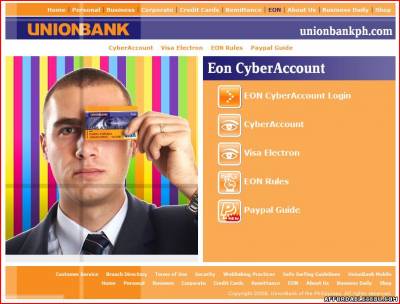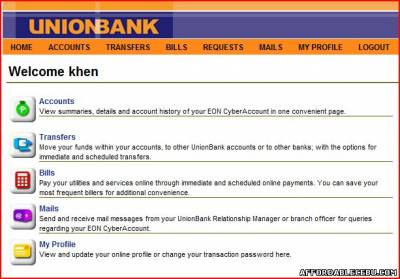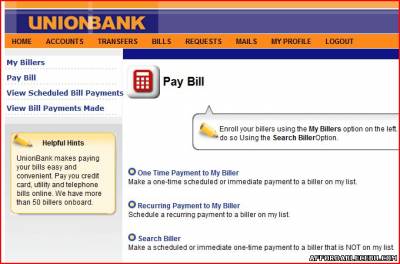Paying your bills online is very hassle-free. You don't need to go out in your home or office or you don't need to fall in line just to pay your bills. Just a click of a mouse, it's very easy to do online transactions. I can do this with the help of my Unionbank EON Account. If you want to know how to open or apply a UnionBank EON Cyber Account, just read it in my other post: How to Open a Unionbank EON Account.
Note: You can also pay your other bills such as electricity, water bills, SSS, Pag-ibig, NSO Birth Certificate and many more.If you have already a Unionbank EON Card, just follow these simple steps in paying your bills online.
You need to log-in your Unionbank EON Cyber Account (http://www.unionbankph.com).
Click BILLS.
Click Search Biller
You have to find INNOVE COMMUNICATIONS as your Biller. And follow further instructions. You can pay any amount. In my case, I pay 995pesos. It depends on your Internet Plan, Postpaid or Prepaid.
That's it. If you have any questions, just let me know.