I discover that this is the easiest way to pay your Globe bill online.
Aside from the convenience, you can also get 105 pesos rebate (discount) from paying your Globe bill thru COINS.PH.
Register at COINS.PH here. Or use this code 2l5dyt upon registration in order to get Php 50.00 free.
After registering in COINS.PH, you can follow this two-step instruction on how to pay your Globle bill thru COINS.PH online.
Log-in to your COINS.PH account and go to Pay Bills. Fill-out the Pay your bill form.
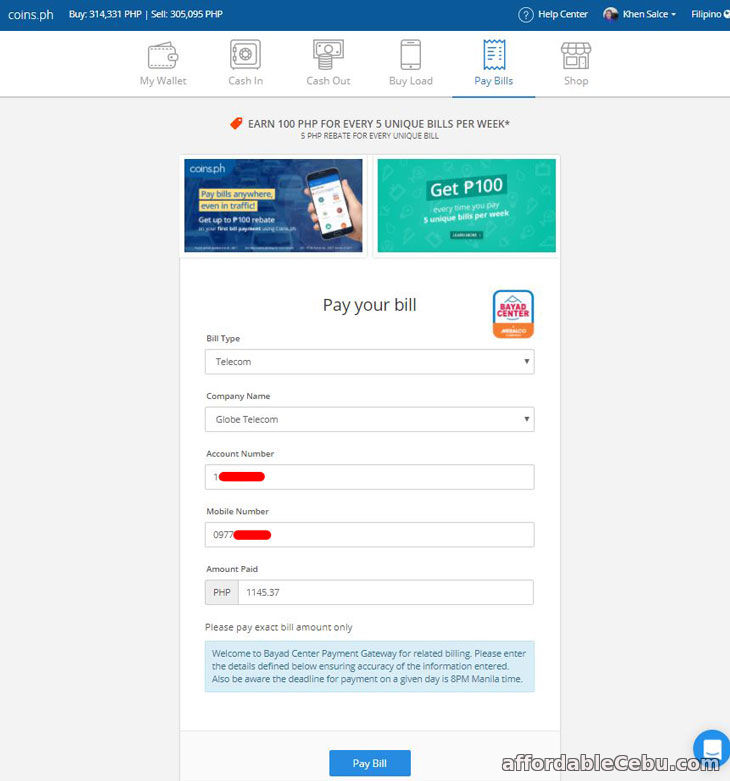
Take note of the following fields:
- Bill Type - choose Telecom.
- Company Name - choose Globe Telecom.
- Account Number - enter your Globe Account Number
- Mobile Number - enter your Globe mobile phone number (enrolled in postpaid plan).
- Amount Paid - enter the exact amount of bill to pay.
Step 2
Confirm your bill payment. Review all the information first.
Make sure all infos are correct to avoid lost of money.
Review the biller name, account number, the mobile number and amount of bill to pay.
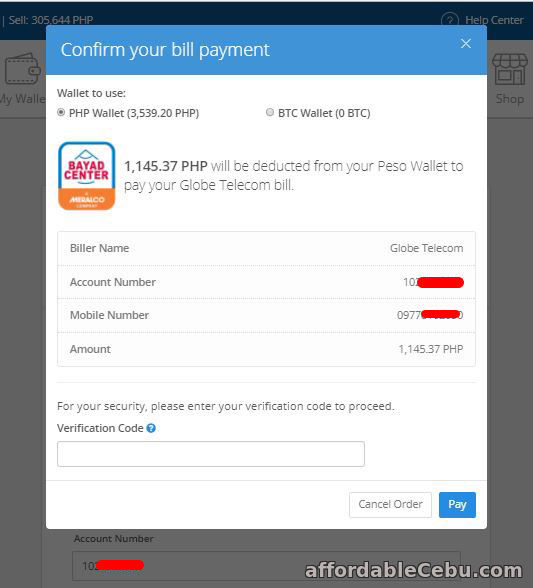
If you enabled the 2nd-Factor Authenticator (using Google Authenticator), you must enter the verification code.
After that, click the Pay button in order to proceed for the payment.
Your bill payment will be processed automatically and instantly.
You will then redirected to the acknowledgment page which confirms the successful payment of the bill.
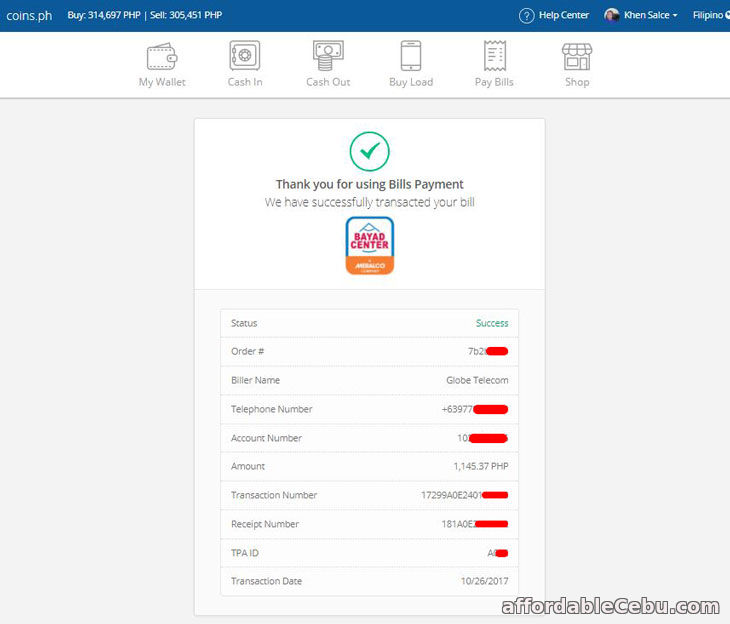
If you find this article useful, please share this page to your friends in Facebook, Twitter or any social media.
Do you have any concern with paying your Globe bill via COINS.PH?