Step 1
You must have a Metrobank account enrolled in Metrobank's online banking service (MetrobankDirect). If you're not yet enrolled in Metrobank Online Banking, this might help you: "How to Apply for Metrobank Online Banking".Step 2
If you're already enrolled to Metrobank's online banking service, let's proceed to paying your PLDT bill. Log-in to your Metrobank online banking account and go to PAY BILLS --> PAY BILLS --> Special Biller.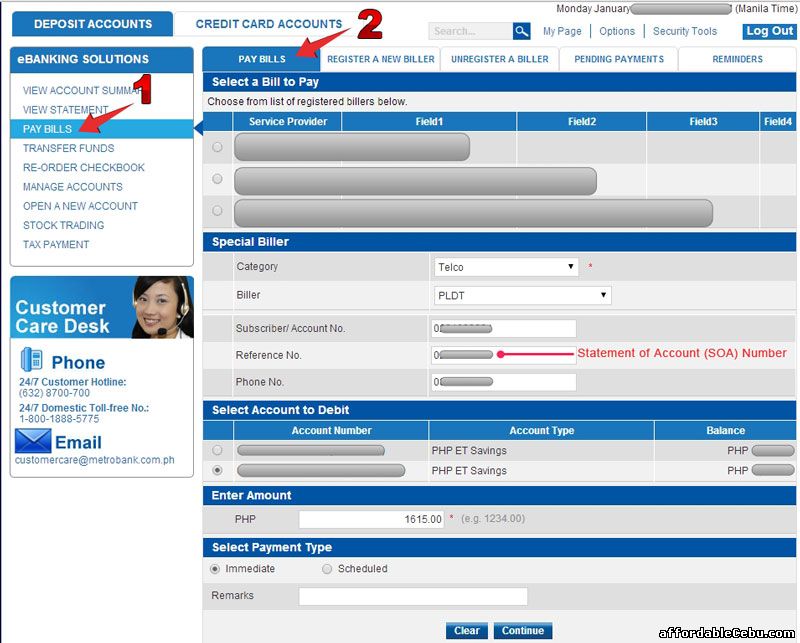
Under Special Biller, fill out the fields appropriately:
- Category - choose Telco
- Biller - choose PLDT
- Subscriber/Account No. - enter your PLDT account number
- Reference No. - enter the Statement of Account No. (SOA No.) which is printed on your bill
- Phone No. - enter your PLDT phone number (including the area code).
Take note: If you're having a problem in getting your Statement Of Account (SOA) number, you can get it or view it in your PLDT bill. This might help you in viewing your PLDT bill online - "How to View PLDT Bill Online?"
Under Select Account To Debit, choose your Metrobank account where you want to withdraw or debit from in order to pay for the PLDT bill.
Enter the Amount (Payment Due or Amount of PLDT Bill). Take note: Do not include comma(s).
Select Immediate to pay immediately or instantly. You can also choose Scheduled if you want to pay the bill at a future date.
Step 3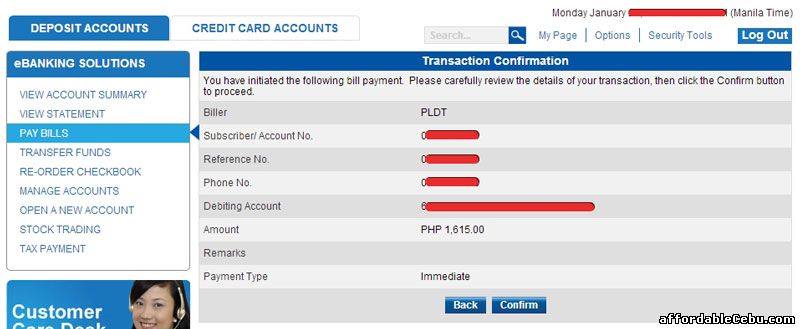
The Transaction Confirmation details are:
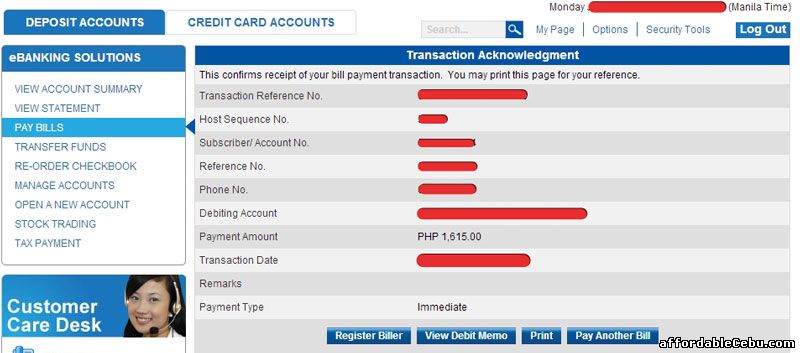
At the same time, you will receive a message in your email that notifies the successful activity of the transaction:
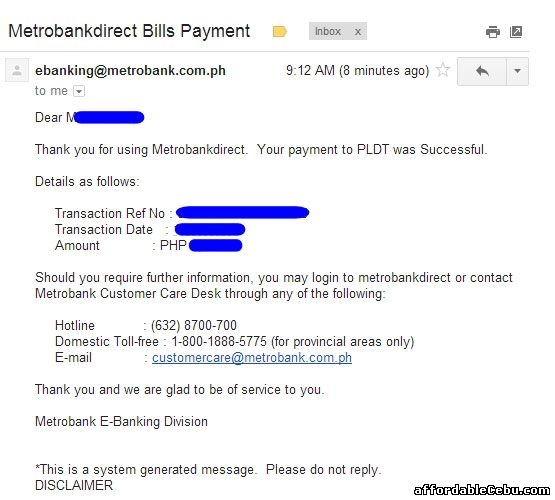
FINISH!!!
Are you having any problems in paying your PLDT bill through Metrobank online banking? Tell us in the comment below.
You will receive a Transaction Confirmation. Click Confirm.
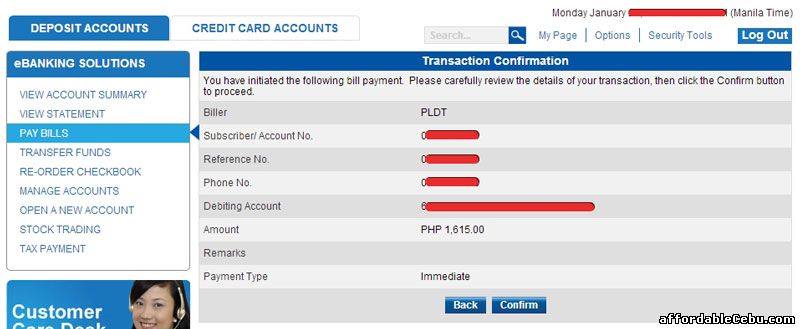
The Transaction Confirmation details are:
- Name of Biller: PLDT
- Subscriber Account No.
- Reference No. or Statement of Account No.
- Phone No.
- Debiting account
- Amount (Payment Due)
- Payment Type: Immediate
Step 4
You will then receive a Transaction Acknowledgment. This serves as your receipt of the transaction.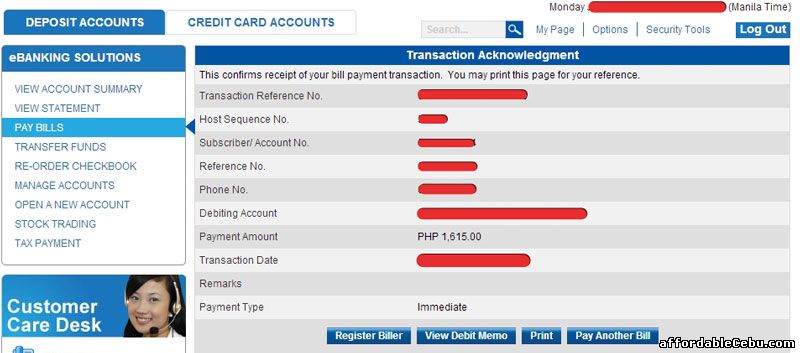
At the same time, you will receive a message in your email that notifies the successful activity of the transaction:
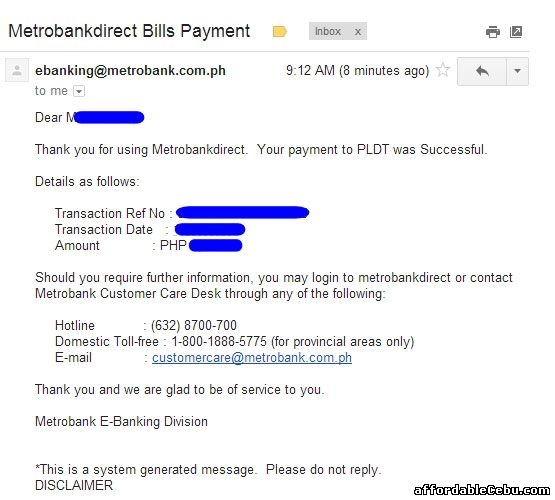
FINISH!!!
Tips and Suggestions
- If you're having a problem with delayed or non-delivered PLDT paper bill, you can view your it (your PLDT bill) online. This article might help you: "How to View Your PLDT Bills Online?". This will help you access your latest PLDT bill and be informed with the amount of your bill and your Statement of Account (SOA) which is required upon payment of PLDT bill through Metrobank online banking.
- Likewise, if you don't want to view your PLDT bills online, you can access it or inquire about it by calling PLDT hotline number 171 using your PLDT landline or Smart/Talk N Text mobile phone.
Are you having any problems in paying your PLDT bill through Metrobank online banking? Tell us in the comment below.