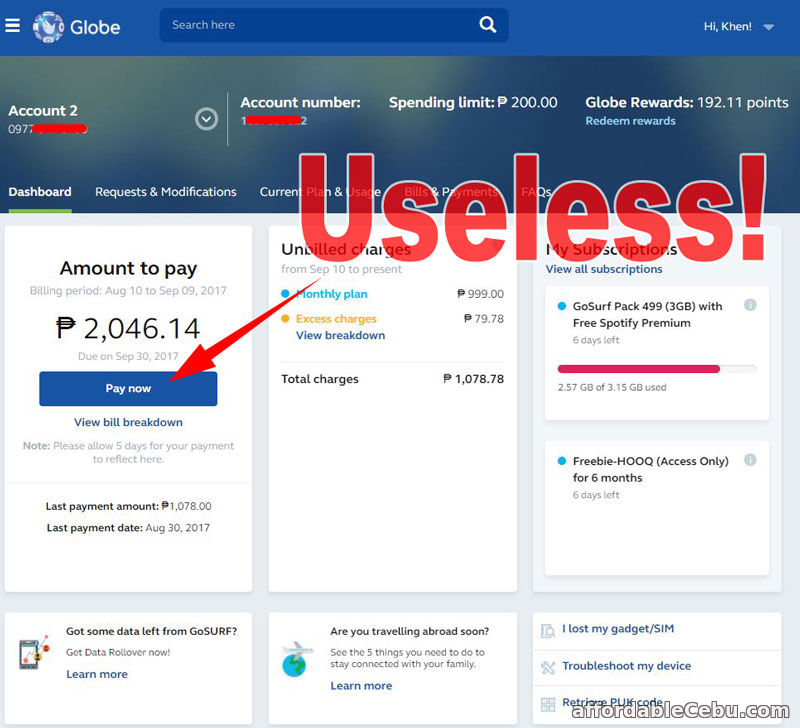When you log-in to your Globe account at Globe's website (https://accounts.globe.com.ph), you can view your enrolled Globe accounts inside, including the amount of your bill, the details or particulars of the bill. Globe even put a Pay now button in which you can pay your Globe bill online using your MasterCard or Visa Card (any debit or credit card with MasterCard or Visa Card logo). But can you really pay your Globe bill if you click the Pay now button and fill-out the forms and continue the payment transaction? The answer is - NO.
Globe online payment facility in their website is useless. I tried it and it failed. The transaction couldn't be completed.
If you click the Pay now button, you will be redirected to a page with online payment form. After you completed filling-in all forms, the transaction will fail at the end. Try it and you will know.
Someone from Globe company should report this USELESS or MALFUNCTIONING ONLINE PAYMENT SYSTEM of their website.
Did you try to pay Globe online using their online payment facility? How did it go? - https://www.affordablecebu.com/
Please support us in writing articles like this by sharing this post
Share this post to your Facebook, Twitter, Blog, or any social media site. In this way, we will be motivated to write articles you like.
--- NOTICE ---
If you want to use this article or any of the content of this website, please credit our website (www.affordablecebu.com) and mention the source link (URL) of the content, images, videos or other media of our website.
"How to Pay your Globe Bill thru MasterCard or Visa Card (ATM Card)?" was written by Mary under the Banking category. It has been read 3318 times and generated 2 comments. The article was created on 02 October 2017 and updated on 02 October 2017.
|