I used to pay my PLDT bill thru going to PLDT office and thru Metrobank or BDO online banking.
I discovered that the best way to pay your PLDT bill is thru COINS.PH.
Why is COINS.PH the best way to pay your PLDT bill?
It's easier, quicker, and you can get up to Php 100.00 rebate upon payment of your PLDT bill. It takes only 1 minute to pay your PLDT bill. And if you mark your PLDT bill as your Favorite, it will only takes half a minute to do the transaction.
WOW! Awesome isn't it? so what to do?
Or use this code 2l5dyt upon registration in order to get Php 50 free.
If you're already registered in COINS.PH, here's how to pay your PLDT bill in two (2) steps:
Step 1
Log-in to your COINS.PH account and go to Pay Bills. Fill-out the payment form.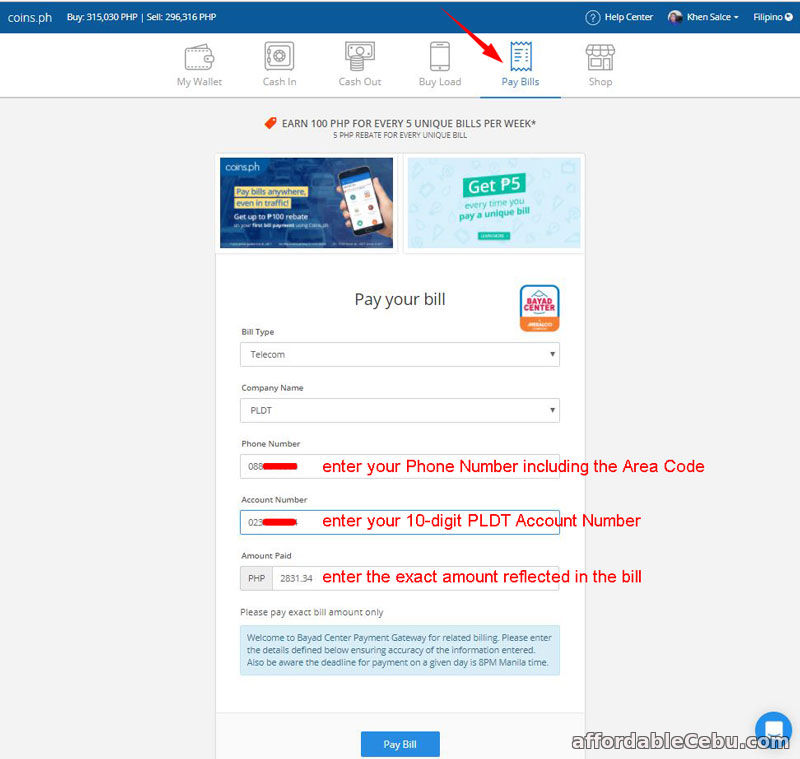
Take note of the following fields in the Payment Form:
- choose Telecom
- choose PLDT
- Phone Number - include the area code
- Account Number - enter your 10-digit PLDT Account Number. If its 9-digit, just add zero (0) at the beginning of the account number to make it 10 digits.
- Amount to Pay - enter the exact amount shown in the bill. No commas included. You can view your PLDT bill here.
Step 2
Review all the information and confirm your bill payment. You can cancel the payment order if you see some error in the payment details.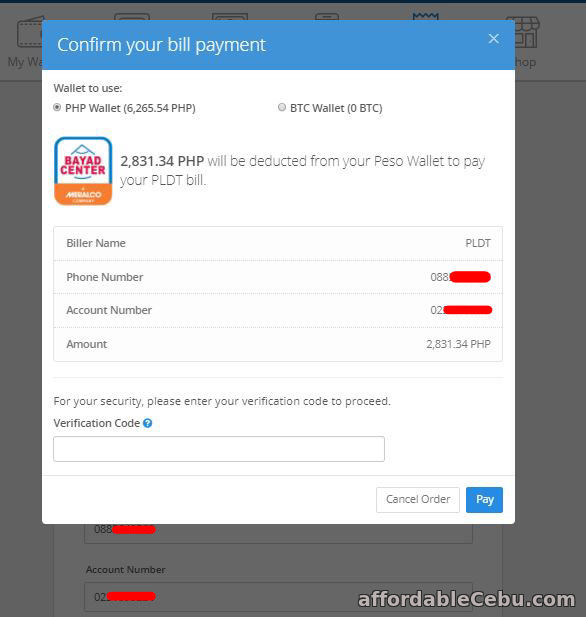
If you enable the 2nd-Factor Authenticator (using Google Authenticator), enter the verification code. Then, proceed with the payment by clicking the Pay button.
Your bill payment will processed automatically and instantly.
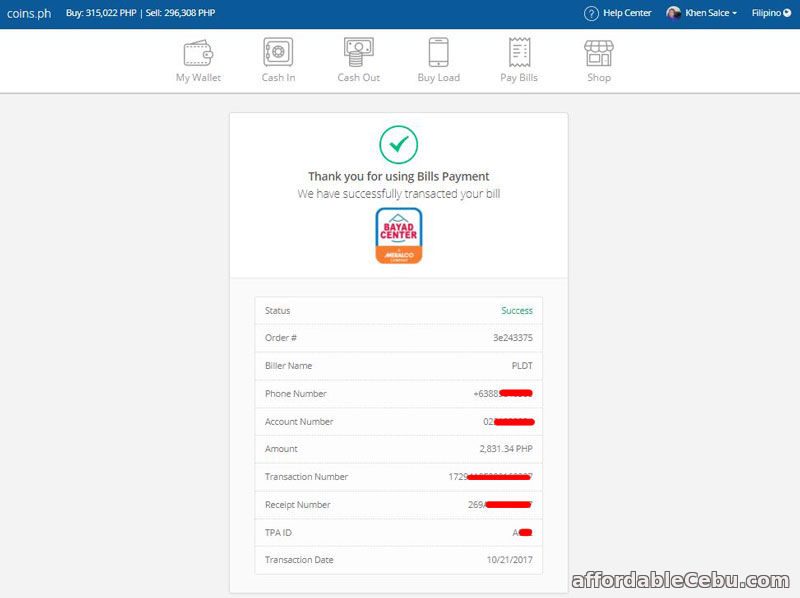
And you will receive your Php 100 and Php 5 rebates thereafter.
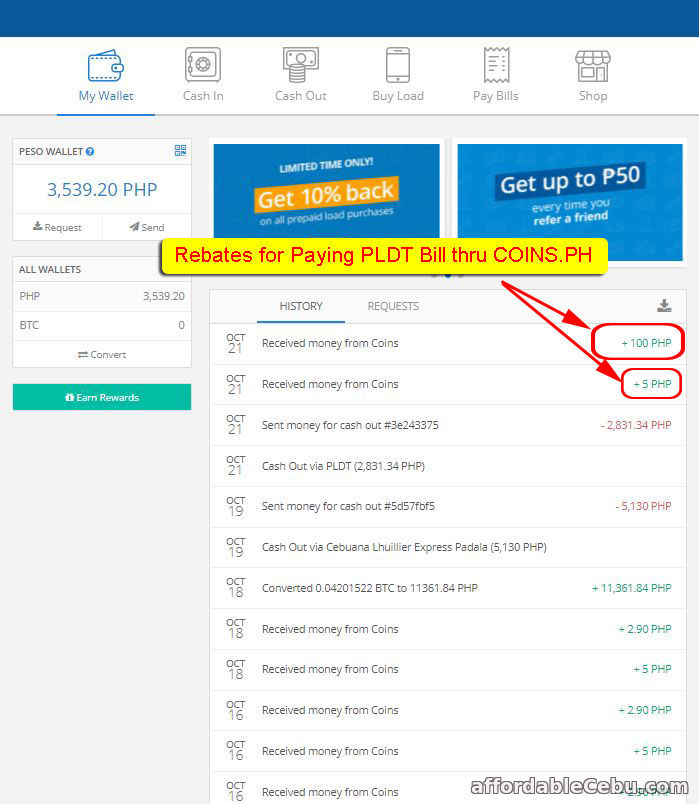
Hope you find this useful.
Don't forget to share this with your friends.
If you have any concern with paying PLDT Bills thru COINS.PH, just drop us a comment below.