This procedure is important specially if PLDT missed or never sent you a paper bill or online bill (email). Another way of inquiring the account balance (PLDT bill) of your PLDT landline or DSL (internet) is by phone. You can call PLDT through its hotline number (171) and be able to know your current or latest outstanding balance. Here's the procedure below on how to inquire your PLDT balance through phone:
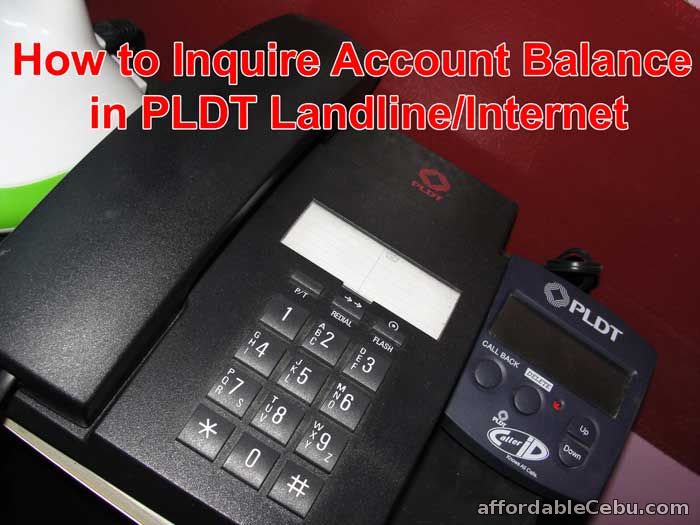
Before calling the hotline number, you have to prepare or write down the following:
- Your PLDT landline number
- Your PLDT account number
Step 1
Using a PLDT landline, call 171. An automated response will answer your call:
"Thank you for calling PLDT. For new applications or to follow-up on your application, press 1. For billing concerns, press 2. For repair and technical assistance press 3. For product and service information, after-sales requests and other inquiries, press 4."
Step 2
Press 2 to access billing concerns.
Step 3
A voice prompt will answer, "Please enter your area code and telephone number".
Step 4
Then, Press 1. An automated voice will reply:
Step 5"If correct press 1. If incorrect, press 2."
"To know your outstanding balance and last payment made, press 1. To report your latest payment or inquire about other billing concerns., press 2..."
Step 6
A voice prompt will respond, "Press enter your 10-digit account number followed by the number sign (#)". The voice prompt will verify your response (your 10-digit account number). After validating your account number, the voice prompt will tell you your current/latest balance that you need to pay.
Tips/Suggestions
- You can also view your PLDT balance by following the instructions provided in this article "How to View PLDT Bills Online?"
Do you have any other concern with your PLDT bill or account balance?
- https://www.affordablecebu.com/