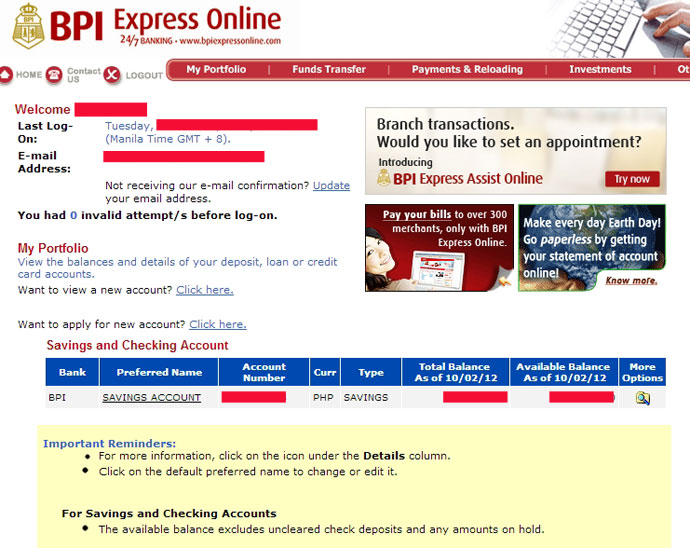No time to go to BPI ATM to inquire account balance? You can do a balance inquiry for free by accessing your account or your BPI ATM Card through online banking. Here are the steps you need to do:
Step 1
Step 2
If you are already enrolled in BPI's online banking, go to BPI website (https://www.bpiexpressonline.com) and log-in to your account
Inside BPI's Online Banking Website
Step 3
Right after successfully logging-in to BPI website, you can see your available balance. You can also do other online banking transactions.
Do you have any problem regarding your account balance in BPI online banking facility? Tell us in the comment below.
- https://www.affordablecebu.com/
Please support us in writing articles like this by sharing this post
Share this post to your Facebook, Twitter, Blog, or any social media site. In this way, we will be motivated to write articles you like.
--- NOTICE ---
If you want to use this article or any of the content of this website, please credit our website (www.affordablecebu.com) and mention the source link (URL) of the content, images, videos or other media of our website.
"How to Inquire Account Balance in BPI Online Banking" was written by Mary under the Banking category. It has been read 190421 times and generated 255 comments. The article was created on 21 January 2014 and updated on 21 January 2014.
|