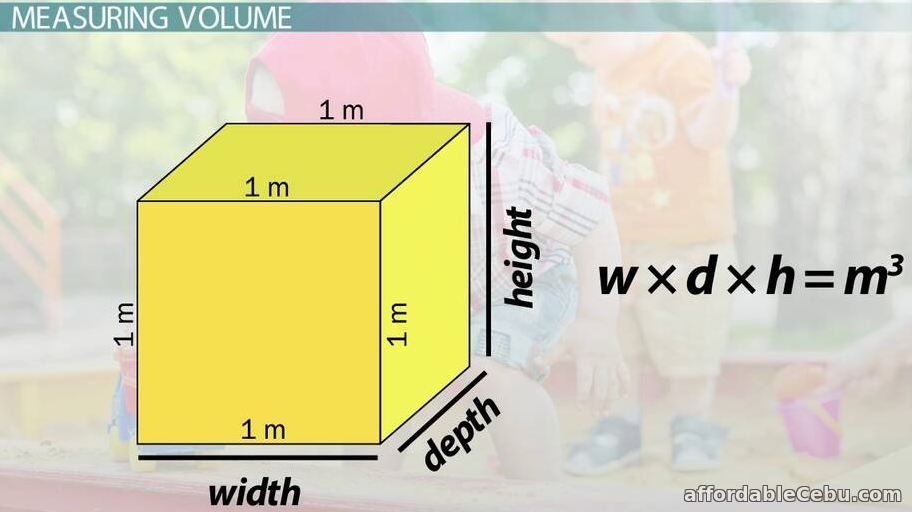
As you can see, the symbol has a small number 3 above the letter m.
It's difficult to write m3 symbol (m3) in word (or Microsoft Word) if you cannot locate the feature or the superscript maker feature.
You can write m3 symbol in word in any of the 3 options:
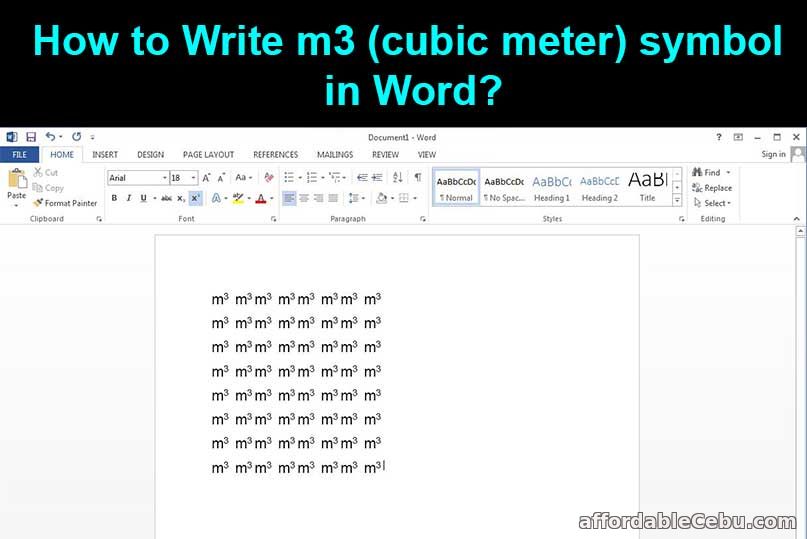
Option 1
Open your Microsoft Word. Type letter m and click the icon (x2) that you can see below. It's a superscript feature that let's you create numbers or characters above the regular letters or characters. Then type number 3. Number 3 is the cubic symbol.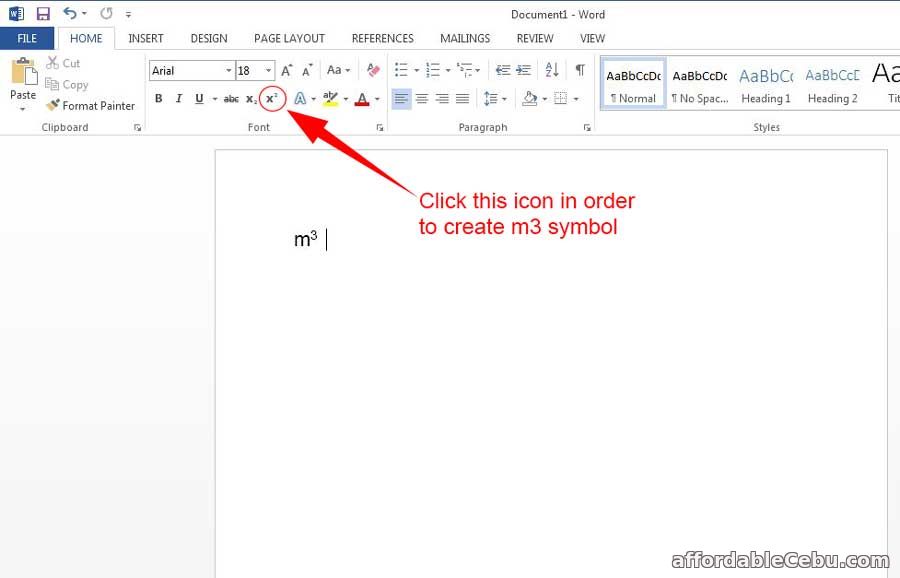
Option 2
Click the small arrow icon pointed by the arrow below.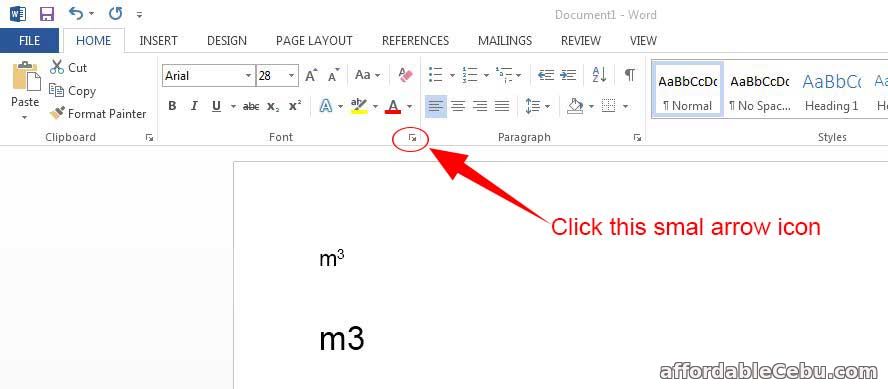
A small window will pop-up.
Under the "Effects", check the box [Superscript]. Then, click the OK button to confirmed.
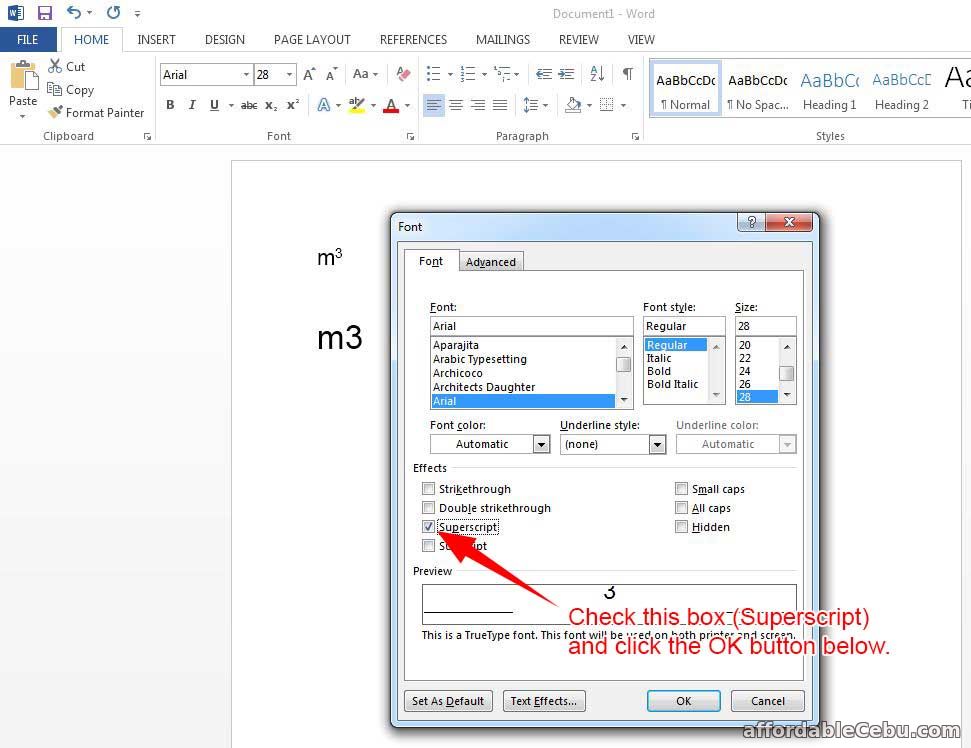
Option 3
Another option is to copy-paste the m3 or m3 symbol:m3
m3
m3
m3
m3
Highlight any of the symbol above and copy. Then paste it in your Microsoft word. And magic willl happen.
Do you still have any problem writing the m3 symbol in word? Tell us in the comment below. - https://www.affordablecebu.com/