For beginners, it is somewhat confusing or difficult to write the n with accent or letter ñ.
This letter is very important especially if you want to write something that has letter ñ.
Here's how to write the n with accent in your computer, laptop or cellphone (smartphone).
How to write n with accent (ñ) in your computer or laptop?
In your keyboard, hold the Alt button while pressing the number 0241 in your numpad (numeric pad). Numeric pad is the group of numbers and math symbols found at the right side of your keyboard.- Hold Alt button while pressing 0241 = ñ
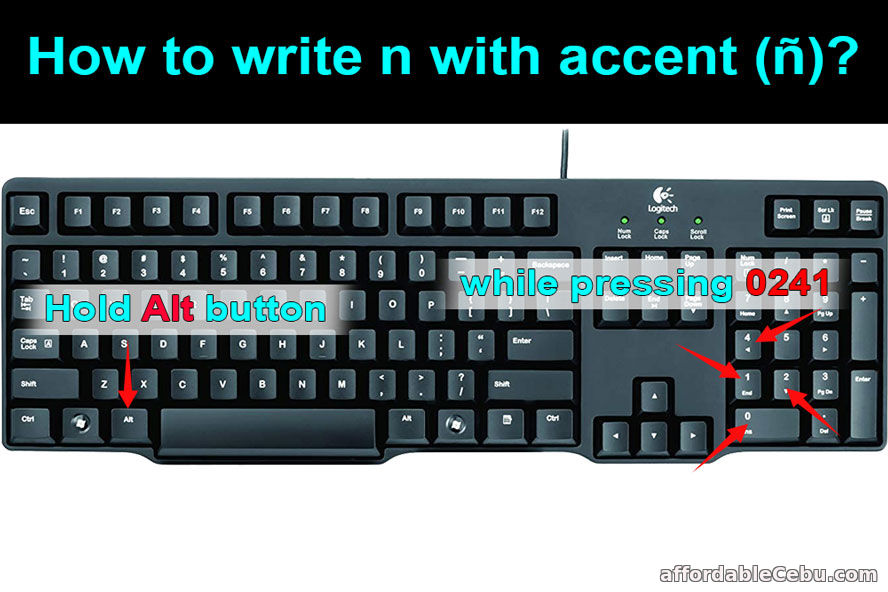
Another option is, hold the Alt button while pressing the number 164 in your numpad:
- Hold Alt button while pressing 164 = ñ
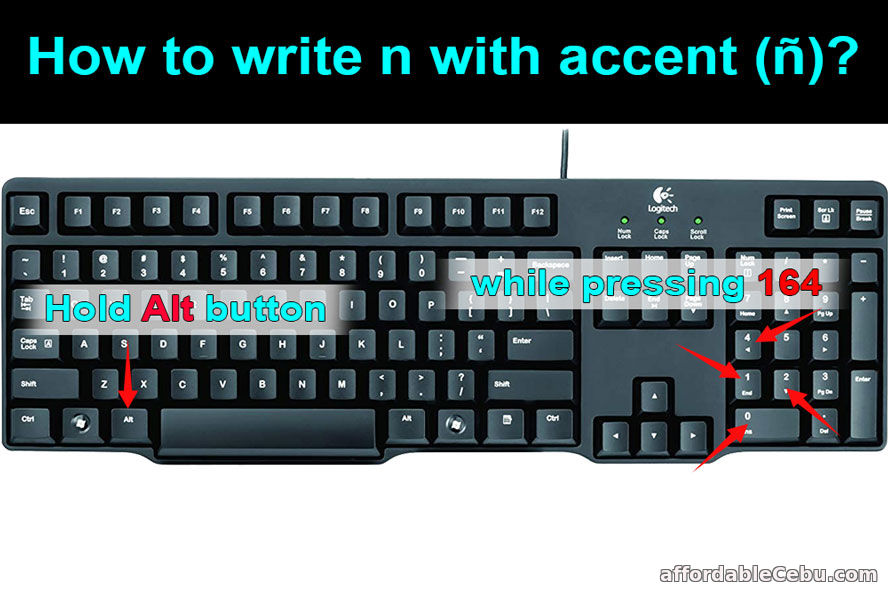
How to write n with accent (ñ) in your cellphone (smartphone)?
In your phone keypad or touchpad, just hold the letter n. Something will pop and the n with accent (ñ) will appear.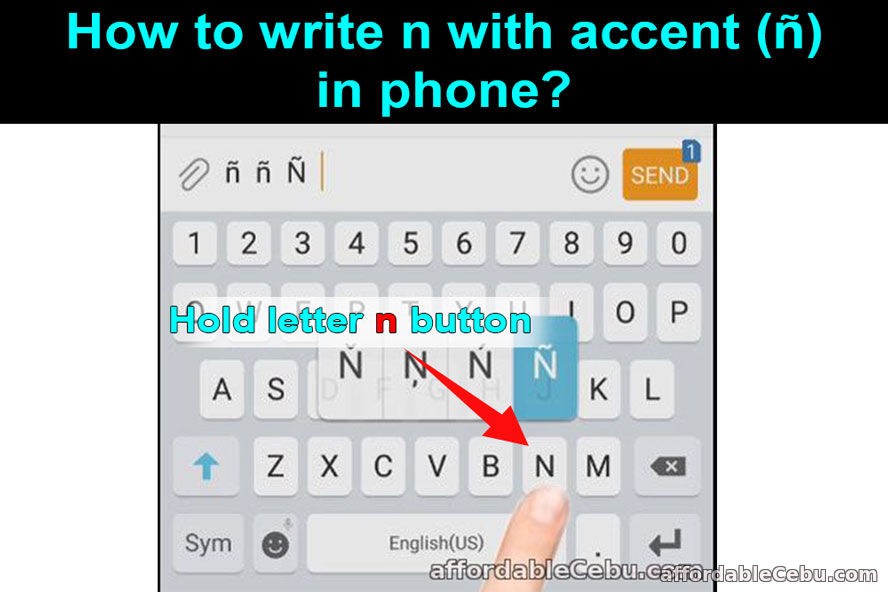
Do you have any other concern with creating the n with accent? Tell us in the comment below. - https://www.affordablecebu.com/