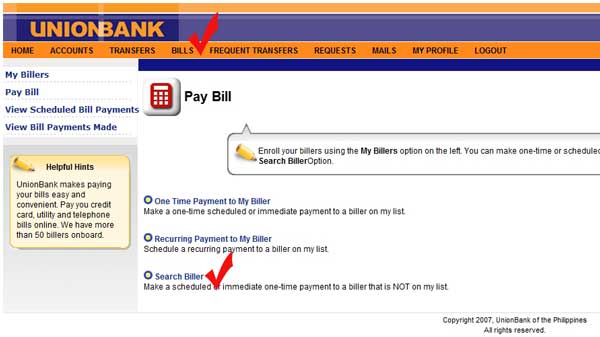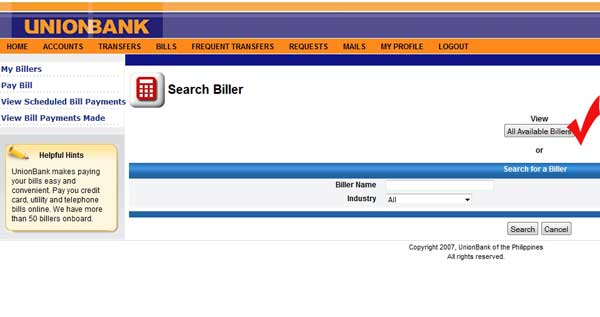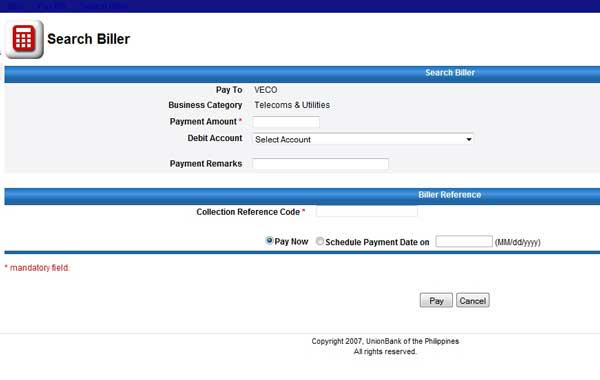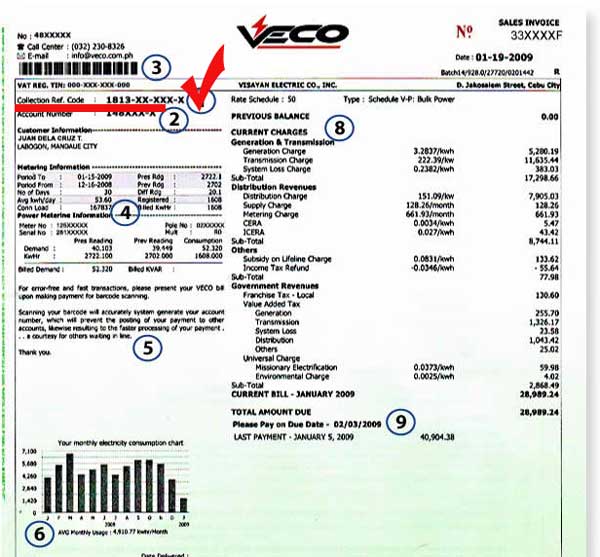What I'm gonna share to you right now are the steps on how to pay your VECO electric bill through Unionbank online banking. Don't worry, it's so easy to pay your bills online. Unlike the traditional way of paying where you physically go to the VECO payment centers or banks - it's a waste of money, time and effort. So it's better to pay your VECO electric bills online. Just follow the steps below:
1. It's required to have a Unionbank account and your account should be enrolled in their internet banking. Like me, I'm using the Unionbank EON account in paying my VECO bills online. As long as you have a Unionbank account and it's enrolled in internet banking, you can pay your VECO bills online.
2. Log-in to your account in Unionbank website. And go to BILLS menu. Then, Search Biller.
3. Then View Available Billers. And find VECO as a biller. Then click the VECO link.
4. You will then be redirected to this page after clicking the VECO link. Fill up this form.
You will then receive an online receipt from Unionbank. You can save it for reference.
In the Payment Amount field - enter the amount of your VECO bill.
In the Debit Account - this is where you get the amount of money (or the source of fund).
In the Payment Remarks field - you can leave this blank.
In the Collection Reference Code field - enter carefully the appropriate Collection Reference Code (CRC). You can find the CRC in the upper left-side of your VECO paper bill. See image below.
After entering the CRC, you can choose to Pay Now (paying immediately) or Schedule Payment Date.
Then click the Pay button.
Congratulations! You know now how to pay your VECO bills through Unionbank online banking. Any concerns? or are you having trouble with your online payment of your VECO bill? Just drop us a comment below.
- https://www.affordablecebu.com/