But first, it is required that you must be enrolled in BPI's online banking.
1. Then go to BPI website (http://www.bpiexpressonline.com/) and click the Personal Login under Online Banking Login.
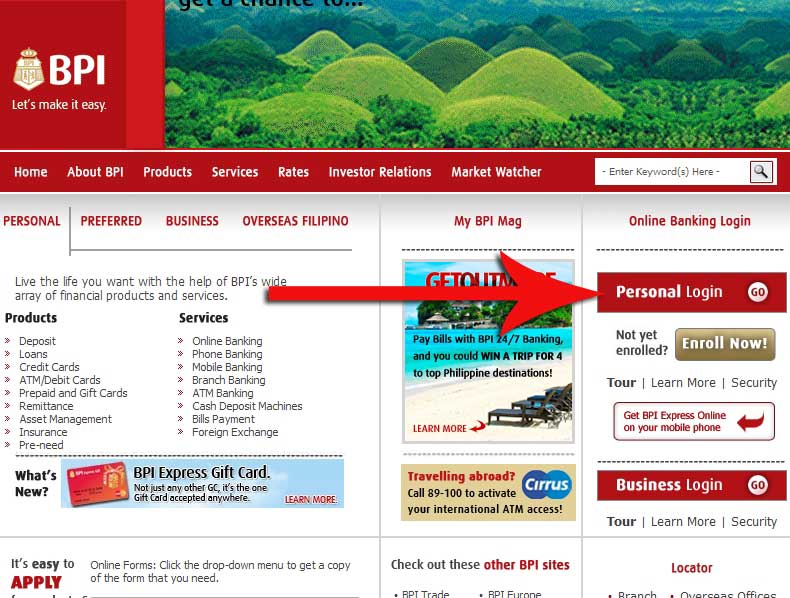
You will be redirected to a different webpage, the log-in page of BPI Express Online.
2. Log-in to your account by entering your User ID and Password.

3. Go to Payments & Reloading > Bills Payment > Enroll All Other Bills.

You will be redirected to the Enrollment of Bills Page.
4. Enter appropriate information on the fields.
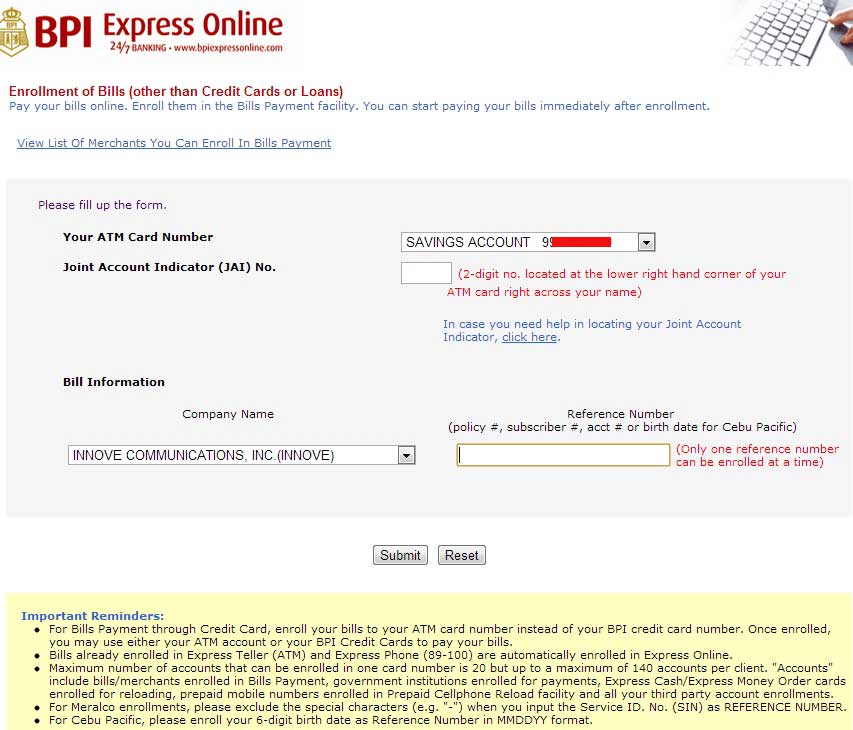
In the Join Account Indicator (JAI) No., enter the 2-digit number located at the lower right hand corner of our ATM card right across your name.
Under Company Name, choose INNOVE COMMUNICATIONS, INC. (INNOVE). Under, Reference Number field, enter you Globe Account Number.
After filling up the appropriate information on the fields, click the Submit button.
5. You will then receive a confirmation message of the enrollment of INNOVE COMMUNICATIONS, INC. (INNOVE)
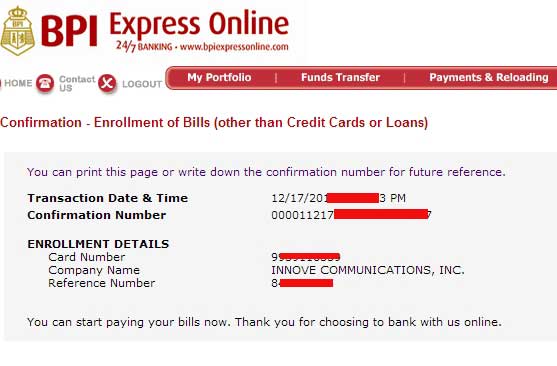
At the same time, you can receive the same message to your email address.
This message confirms that you can now start to pay your Globe bills through BPI online banking.
6. To pay your Globe bills, go to Payments & Reloading > Bills Payment > Pay Bills Today.
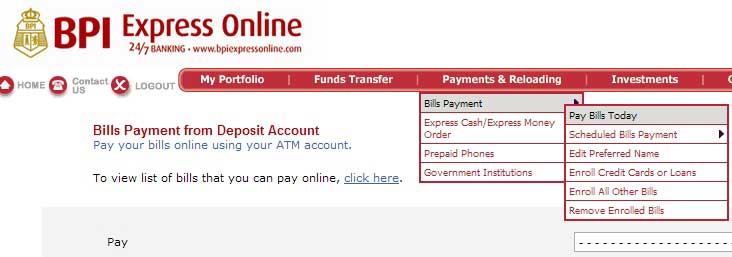
7. You will then be redirected to a the Bills Payment from Deposit Account page.
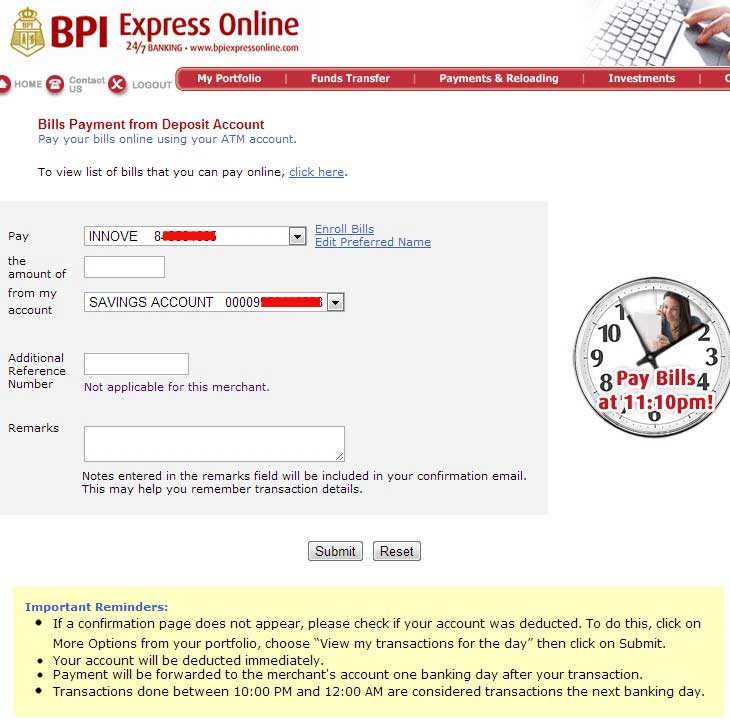
Enter appropriate details to the blank fields. In Additional Reference Number and Remarks fields, you can leave them blank. They're not applicable.
Then click the Submit button. Then here you go, you completed paying your Globe Bill through BPI Online Banking.
If you want pay your Globe Bill next time, you don't need to enroll again the INNOVE COMMUNICATIONS, INC (INNOVE) as a biller. The biller is already registered on your account. So, the next time you pay with BPI online banking, you can go directly to Payments & Reloading > Bills Payment > Pay Bills Today.
- https://www.affordablecebu.com/