- Savings Account
- Credit Card Account
- Investment Account
Just follow the steps below on how to receive and view the statement of account:
It's required that your account should be enrolled in BPI's online banking service. This might help you: "How to Apply for BPI Online Banking".
Step 2
If you are already enrolled in BPI's online banking service, you must log-in to your BPI online banking account. Below is the webpage inside BPI Express Online, BPI's online banking facility.

Take note: you can see in this page the accounts you've opened in BPI. You can also view the total balance, available balance, the account details or the statement of account and you can also do other online banking transactions such as fund transfer and bills payment.
Step 3
To receive your statement of account to your email, follow the following methods:
For you Savings Account (ATM)
Go to Other Services --> ATM Card Services --> Statement of Account.
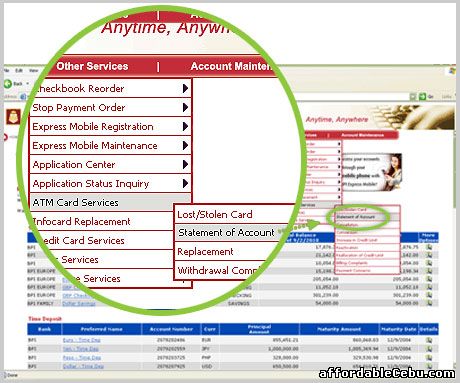
For your Credit Card Account
Go to Other Services --> Credit Card Services --> Statement of Account.
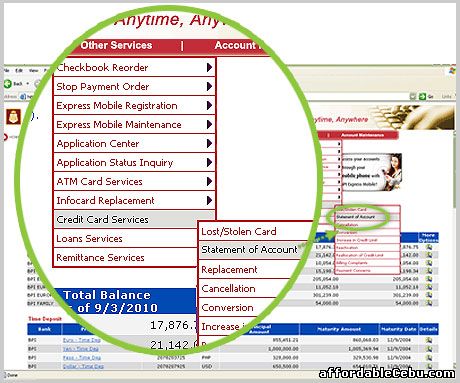
For your Investment of Account
Go to Investments --> Investment Account Services --> Statement of Account and Transaction Advices.
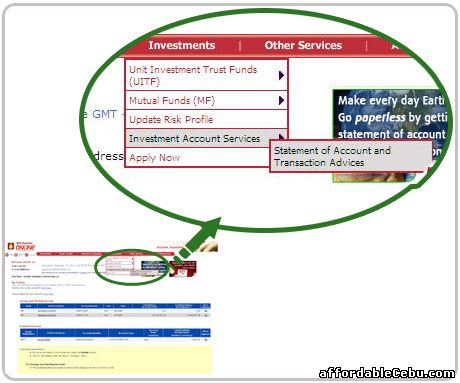
Don't waste papers. Save the environment. Let's GO GREEN...access your BPI statement of account online anytime and anywhere!
Are you having any problem viewing your BPI statement of account online?
- https://www.affordablecebu.com/