As you can see, the symbol has the superscript 3, the number 3 above the letter m.
It's hard to create that symbol if your word processor doesn't have the feature to insert superscript or subscript.
In Microsoft Excel, there's no cubic meter (m3) embedded or installed in their software.
But you can create that cubic meter (m3) symbol by following any of the two options:
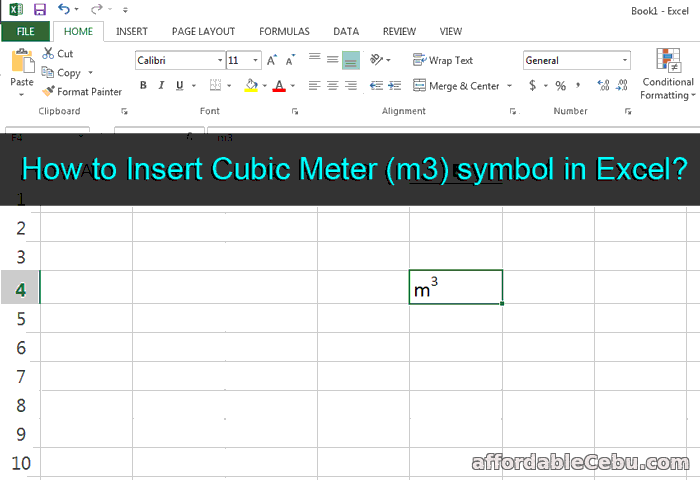
Option 1
Open your Microsoft Excel, type the letter m3 in the cell.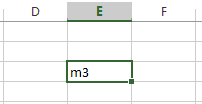
Then, highlight the number 3.
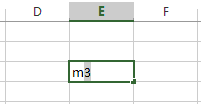
Click the small icon located at the bottom of the Font Settings buttons.
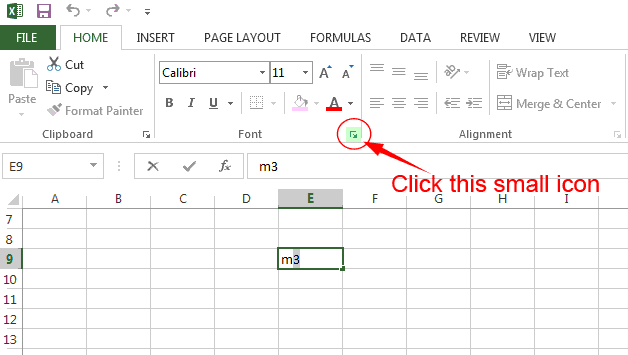
A small window will pop-up which is the Format Cells.
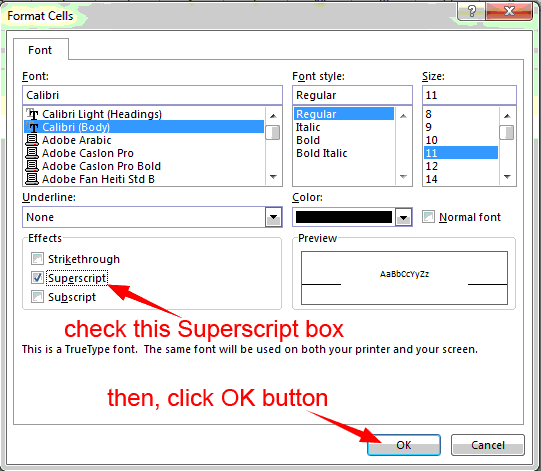
Click this Superscript box. Then, finally click the OK button to confirm the setting. After that, the number 3 will into a superscript which in turn will make the m3 into a real cubic meter symbol - m3 .
Option 2
Another option to insert a cubic meter (m3) in Excel is through copy-paste. Yes, just copy the m3 and paste it in the excel or anywhere you want. Choose any of these m3 symbols you want:m3 m3 m3 m3 m3 m3
Are you still having difficulty in making m3 symbol in excel? - https://www.affordablecebu.com/