Here's how to view your BDO credit card billing statement (Statement of Account?
Step 1
Before this step. You need to activate your BDO Credit Card first. If activated, you can now register your credit card to BDO's online banking facility by going to the official website of BDO ( https://www.bdo.com.ph/ ). Then, click ONLINE BANKING LOGIN---> Not yet enrolled? Enroll Now? (link).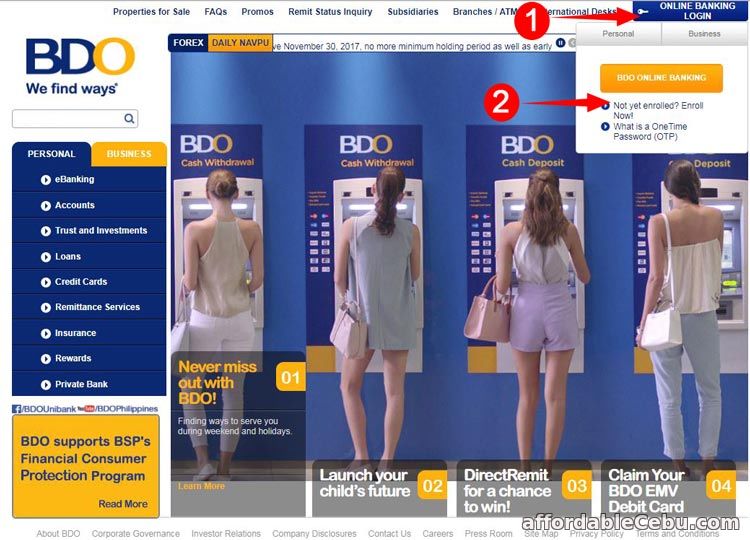
Step 2
You will then be redirected to the Terms and Conditions page. Check the box "I have read, fully understood and agreed with the Terms and Conditions" which indicates that you agree to the Terms and Conditions. And click the Submit button.
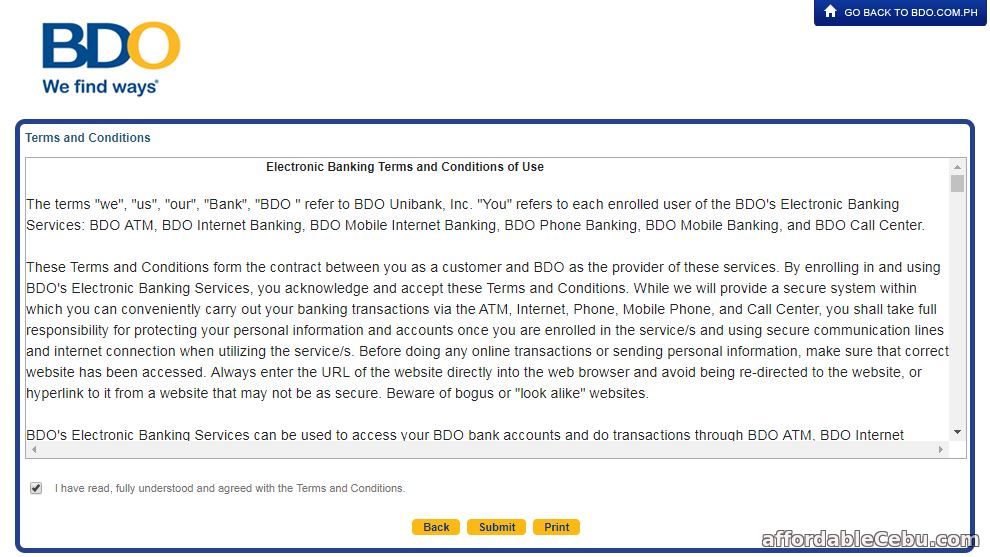
Step 3
Fill-out the enrollment form accurately, then click the Submit button.
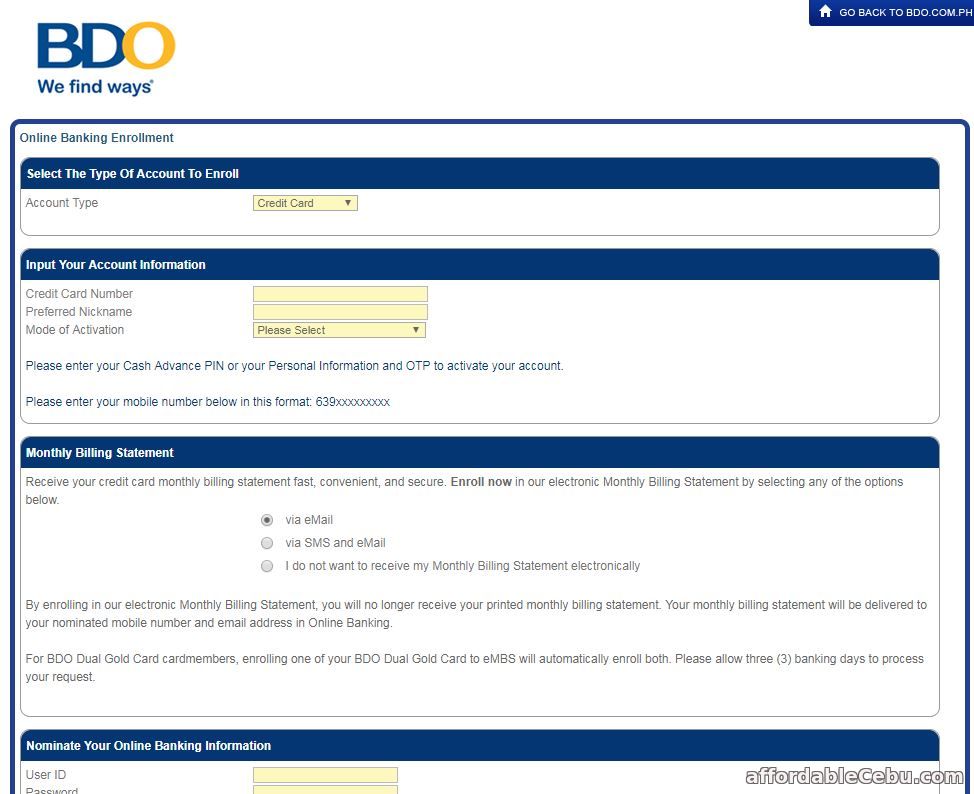
Step 4
After you fill-out the enrollment form, BDO will automatically (instantly) send you an email that confirms the approval of the enrollment of your BDO Credit Card to their online banking facility. This is an email message they will sent to you:
This means, that you credit card online banking enrollment has been approved. And you can now log-in to your credit card account.Dear Valued Client,
We wish to inform you that your request for account enrollment in BDO Personal Online Banking has been approved.
Enrollment Reference Number: OO-20171234-012345.
Account Number/s:
*************888 CR (PHP) "creditcard username here"
Thank you for using BDO Personal Online Banking.
BDO - Electronic Banking
Step 5
To access your credit card account, login to your online banking account and click your CREDIT CARD NUMBER: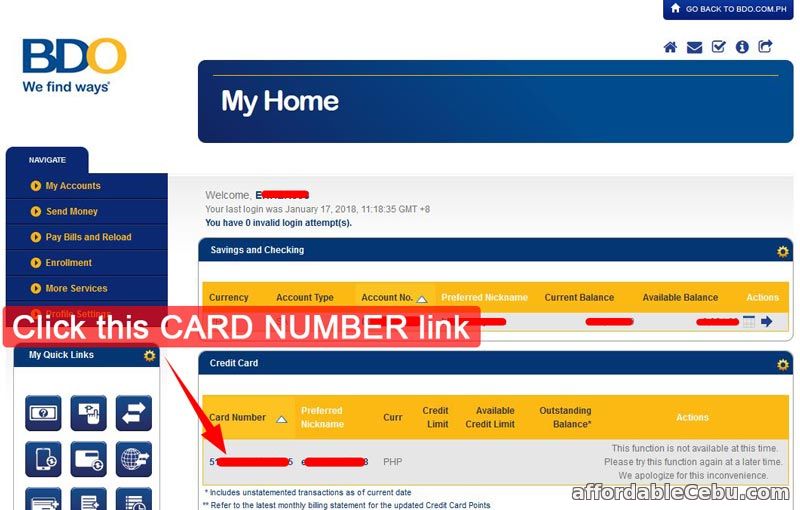
The photo below is the BDO Credit Card Online Banking Facility in which you can view or access your credit card billing statements, pay your bills, be updated with promos, request for CASH ADVANCE PIN and many more.
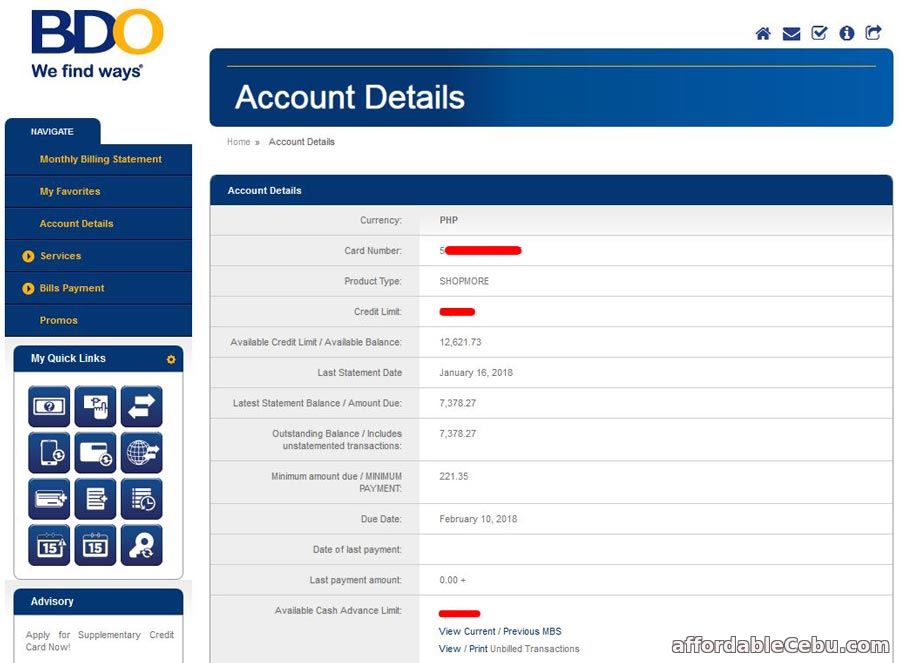
BDO Credit Card Billing Statement
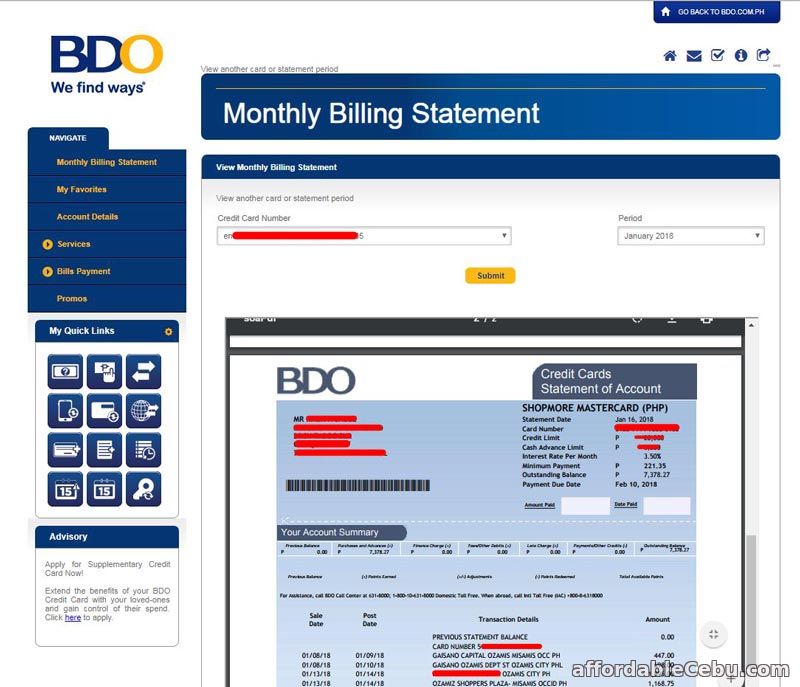
You can download this BDO Credit Card Billing Statement in .pdf format.
Do you have any problem or concern with your BDO Credit Card?