Recently, I receive a comment from one of our site visitors. He wants to block or deactivate his Touch Mobile (TM) sim card. Here is his message:
I want to know how to block my Touch Mobile (TM) Sim Card. It was lost last sunday (Dec 20, 2015) around 8:30-9:00am. It's so uncomfortable knowing that your number might be used for something else. Please if you can help me, message me at my gmail. Thank you so much!
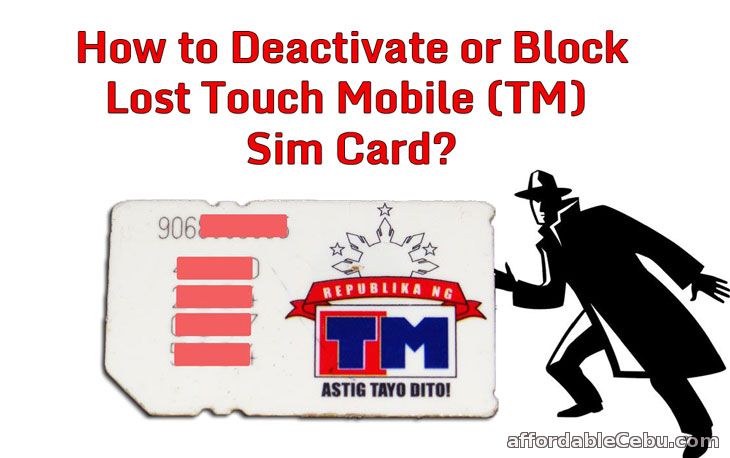
To deactivate or block your TM sim from unauthorized use, you have to call Touch Mobile (TM) customer service hotline: 808 or (02) 730-1500. The hotline is open 24-hours a day.
Request for deactivation of your sim or phone number.
You have to remember the phone number associated with that lost sim card.
If necessary, you should get or prepare first the card where the sim is attached. The one with an ATM-sized card where vital information are printed such as your phone number, sim card's serial number, the PIN and the PUK.
Some Reason Why You Need to Deactivate or Block Your Lost/Stolen TM Sim Card
- To avoid unauthorized use of your sim
- To avoid further trouble with the phone number associated with the sim card
Tips and Suggestions
Everytime you buy a new sim, you should keep the card (where the sim is attached) in a safe place. Or you may place it in a folder together with your other important files. Keeping it that way will save you from further trouble in the future. Troubles such as blocked sim that requires PIN or PUK.
Do you want to deactivate your lost/stolen TM sim card?