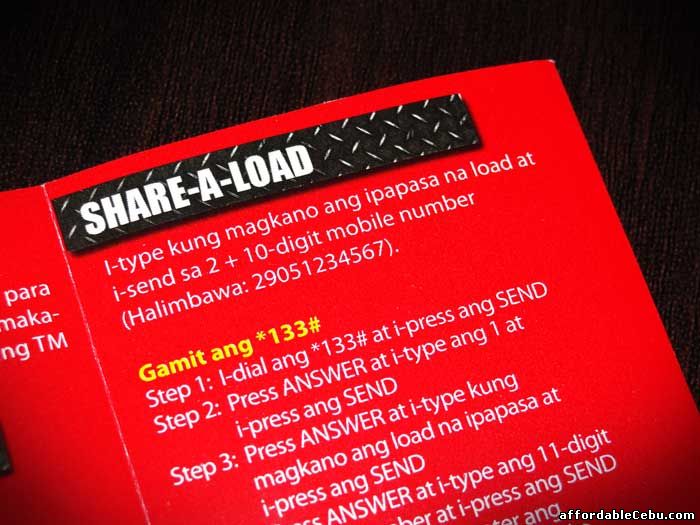You can give or share-a-load to your friends or love ones through Touch Mobile (TM) share-a-load service. This is service is usually helpful during emergency situations or when your textmate or callmate has been out of load and he want to text or call someone for help. You can extend your help by giving him a load. Follow the procedures below on how to share-a-load in Touch Mobile (TM).
2 Ways/Options to Share-a-Load with Touch Mobile (TM)
1.) Text Amount and send to 2 + 10-digit phone number of the person you want to share a load to. - For example, you're planning to send or share a 100-peso load to someone: Text 100 and send to 29161234567
2.) Or you can share-a-load by dialing *133# on your phone. - Dial *133# and press Send.
- Press ANSWER and press 1 then press Send.
- Press ANSWER and type the amount of load you want to share and press Send.
- Press ANSWER and type the 11 digit phone number (example: 09068012345) of the person you want to share a load to and press Send.
- Press ANSWER and enter Share-a-Load PIN if PIN is ON or enter 9 if PIN is off and press Send.
- Press ANSWER and press 1 and press Send.
Finished.
Are you having any problem sharing or giving a load to someone?
- https://www.affordablecebu.com/
Please support us in writing articles like this by sharing this post
Share this post to your Facebook, Twitter, Blog, or any social media site. In this way, we will be motivated to write articles you like.
--- NOTICE ---
If you want to use this article or any of the content of this website, please credit our website (www.affordablecebu.com) and mention the source link (URL) of the content, images, videos or other media of our website.
"How to Share-a-Load in Touch Mobile (TM)" was written by Mary under the Mobile Phones category. It has been read 19115 times and generated 1 comments. The article was created on 24 June 2013 and updated on 24 June 2013.
|