One of the biggest banks in the Philippines, Banco De Oro (BDO) has an online facility that lets you deactivate or block your BDO ATM Card.
This feature is so helpful especially if your BDO ATM Card is lost or has been stolen. And to avoid unauthorized access or compromise of your BDO account, you should deactivate or block that atm card right away.
But how can you deactivate or block your BDO ATM card online?

Step 1
The first thing to do is to enroll your BDO ATM Card to its online banking facility.
Step 2
If you're already enrolled in BDO's online banking facility, log-in to your online banking account. Then click the button --> New Security Feature Available: Lock/Unlock Card. See screenshot below.
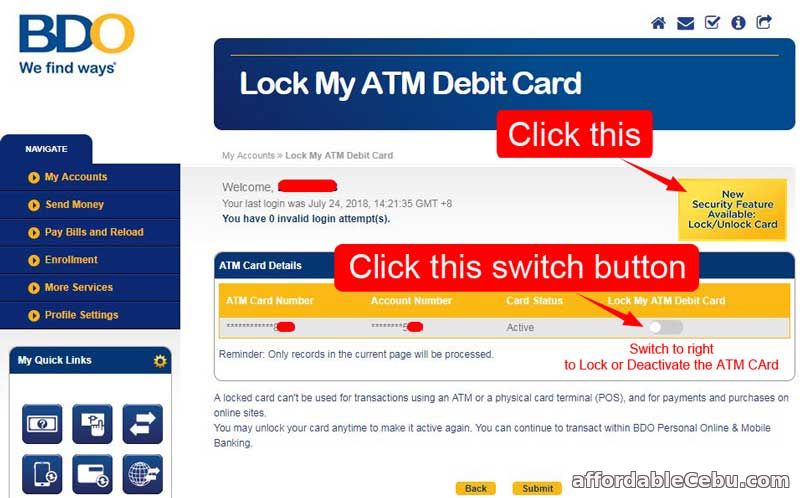
Step 3
Then, click the Lock My ATM Debit Card switch button to Lock or Deactivate your BDO ATM Card.
Take Note
- A locked ATM card can't be used for transactions using an ATM or a physical card terminal (POS), and for payments and purchases on online sites.
- You can unlock your ATM Card anytime to make it active again.
- Even though your BDO ATM Card is locked, you can still continue to transact within BDO Personal Online banking and Mobile banking. It means you can transfer funds, pay bills or transact using BDO online banking only.
Do you have any problem, issues or suggestions with BDO ATM Card? Tell us in the comment below.
- https://www.affordablecebu.com/