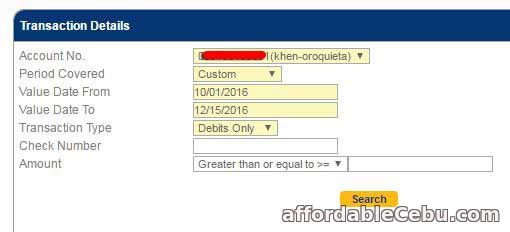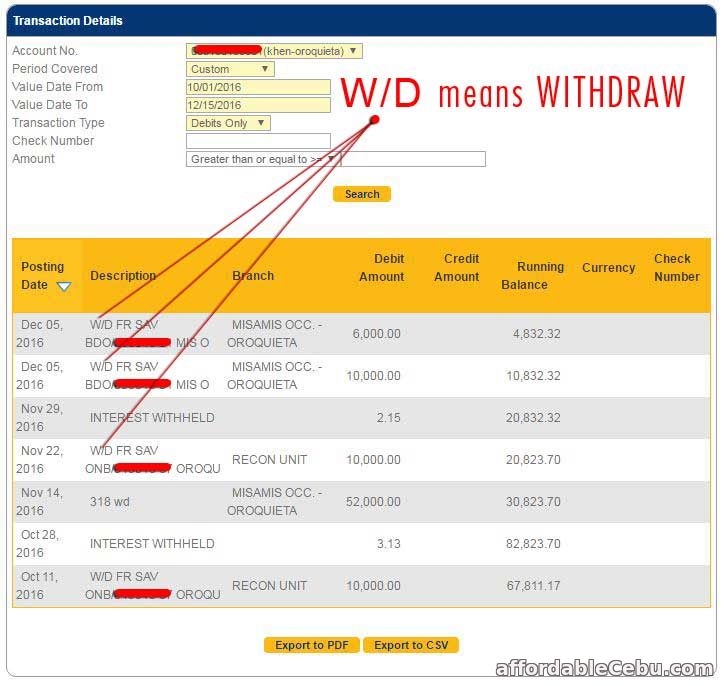As a BDO accountholder, it's important to know and check the withdrawal history of your BDO savings account. It's for you to determine whether unauthorized withdrawals are happening in your bank account. So how can you view withdrawal history of your BDO savings account? Here's the procedure:
Step 1
It's required that you should enroll your account to BDO online banking facility.
Step 2
If you're already enrolled, log-in to your account and go Account Information --> My Transactions.
Step 3
Under Transaction Details, choose the Account No. you want to check withdrawal history/transactions. Period covered is maximum to 90 days only. Greater than that is not allowed by BDO. Choose Debits only in Transaction Type. Debits means withdrawn. It's the money removed from your account.
Then, click Search button.
Debits or withdrawal transactions will appear in the table as you can see in the screenshot below. W/D means withdraw. Debit amount is the amount withdrawn or removed from your account.
Do you have any problem with the withdrawal history of your BDO savings account? - https://www.affordablecebu.com/
Please support us in writing articles like this by sharing this post
Share this post to your Facebook, Twitter, Blog, or any social media site. In this way, we will be motivated to write articles you like.
--- NOTICE ---
If you want to use this article or any of the content of this website, please credit our website (www.affordablecebu.com) and mention the source link (URL) of the content, images, videos or other media of our website.
"How to View Withdrawal History of BDO Savings Account?" was written by Mary under the Banking category. It has been read 14655 times and generated 0 comments. The article was created on 15 December 2016 and updated on 15 December 2016.
|