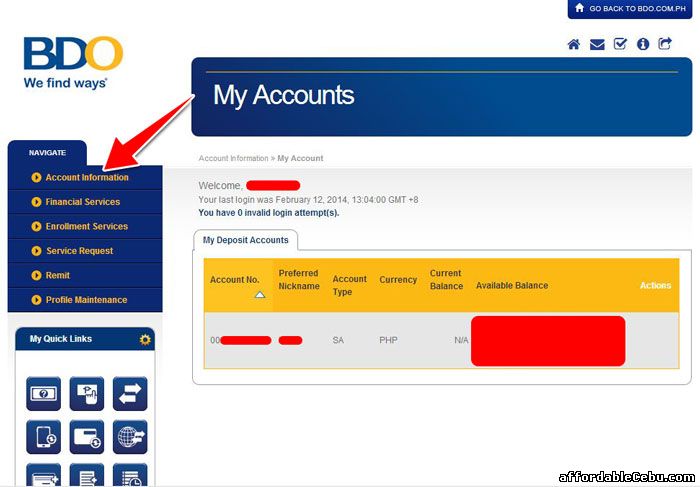Like a regular BDO ATM Card, you can also inquire your account balance (balance inquiry) of your BDO Cash Card online. But first you must enrol your BDO Cash Card to BDO online banking facility. This might help you: " How to Apply for Banco de Oro (BDO) Internet Online Banking". After successful enrollment, you can now inquire the account balance of your BDO Cash Card. Follow the 2-steps below:
Step 1
Go to https://online.bdo.com.ph. This is Banco de Oro's online banking facility where you can access your account online, pay bills, transfer funds, buy a cellphone load, etc.
Step 2
Log-in to the website and go to Account Information. This is the section inside BDO's online banking website where you can view your accounts, account Number, available cash card balance, etc.. You can also view your other accounts in this section such as Deposit Accounts and Credit Card Accounts.
Are you having a problem checking your BDO Cash Card balance online? - https://www.affordablecebu.com/
Please support us in writing articles like this by sharing this post
Share this post to your Facebook, Twitter, Blog, or any social media site. In this way, we will be motivated to write articles you like.
--- NOTICE ---
If you want to use this article or any of the content of this website, please credit our website (www.affordablecebu.com) and mention the source link (URL) of the content, images, videos or other media of our website.
"How to Inquire Balance on BDO Cash Card Online" was written by Mary under the Banking category. It has been read 48495 times and generated 29 comments. The article was created on 28 February 2014 and updated on 28 February 2014.
|