- Fund Transfer (transfer money to your other account)
- Paying Bills (pay your credit card bills, telephone/internet bills, electric bills, SSS, etc.)
- Load your mobile phone (without service charge)
- Send money to your love one through BDO branch pick-up, door-to-door, to another local bank, via wire-transfer, to unenrolled BDO account, or to a Paycode
- BDO Cash Card reload
- BDO Wallet reload
- and many other useful services
To check the account balance of your BDO Kabayan Savings Account online, follow the steps below:
Step 1
You must enroll your BDO Kabayan Savings Account to BDO online banking facility. This might help you: "How to Apply for Banco de Oro (BDO) Internet Online Banking".
Step 2
After successful enrollment, go to https://online.bdo.com.ph and log-in.
Step 3
Inside BDO online banking facility, you can view your account balance right away.
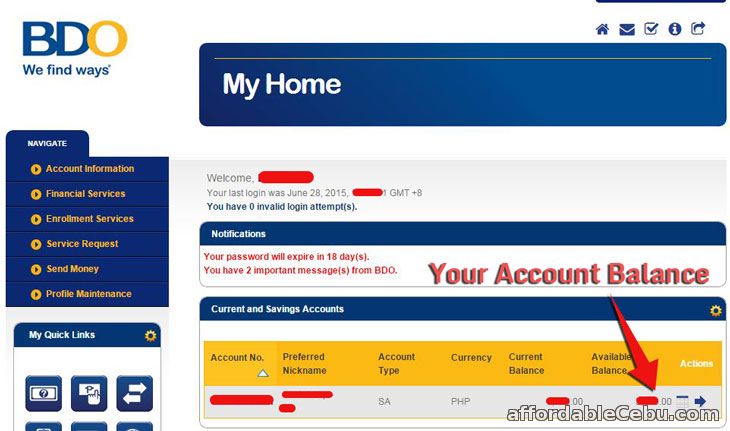
As you can see in the screenshot above, your Available Balance is on the right side.
Through BDO online banking facility, you can pay your bills (electricity, phone, internet), buy phone e-load, transfer money to other accounts and many more any time, any where.
Do you have a problem viewing your Kabayan Savings Account online?
- https://www.affordablecebu.com/