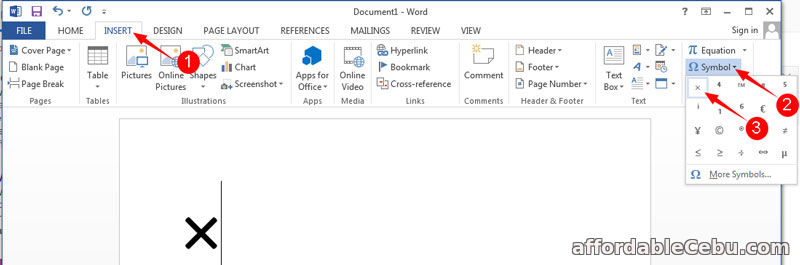You might wonder how could you type a multiplication sign in Microsoft Word if it's not found in the keyboard?
Yeah. You're right. The multiplication sign (×) is nowhere to be found in the keyboard.
But let me show you how you can create a multiplication sign (×) in three options:
Option 1
This is the legal way of inserting multiplication sign in Microsoft Word. Open your Microsoft Word document. Click INSERT --> Symbol, then choose the multiplication sign (×).
Option 2
Copy-paste any of this multiplication signs: × × × × × ×
Option 3
The laziest way of inserting or typing a multiplication sign is thru typing the letter x. As in letter x in X-men.
You can bookmark this page for your future reference. - https://www.affordablecebu.com/
Please support us in writing articles like this by sharing this post
Share this post to your Facebook, Twitter, Blog, or any social media site. In this way, we will be motivated to write articles you like.
--- NOTICE ---
If you want to use this article or any of the content of this website, please credit our website (www.affordablecebu.com) and mention the source link (URL) of the content, images, videos or other media of our website.
"How to Type Multiplication Sign (×) in Microsoft Word?" was written by Mary under the Computers, Tricks, Tips category. It has been read 9262 times and generated 1 comments. The article was created on 03 April 2018 and updated on 03 April 2018.
|