And also some words have letter ñ that you need to type.
You might be wondering, "If letter enye (ñ) is very important, why it's not included in the computer or laptop keyboard?"
I don't know either the exact reason it's not included in the keyboard. Let's not worry with it anymore.
You can type or put letter enye (ñ) in Microsoft Word, by following any of these two options:
Option 1
Just copy-paste this letter enye (ñ):- ñ - small letter enye
- Ñ - capital letter enye
Option 2
Use keyboard shortcut of letter enye (ñ):- Alt 164 --> this will create small letter enye (ñ). To do this, hold Alt button while pressing 164 in NumPad (numeric pad). NumPad is the set of numerical buttons including the mathematical operations (+, -, *, /) usually installed at the right side of the keyboard.
- Alt 165 --> this will create capital letter enye (Ñ). To do this, hold Alt button while pressing 165 in NumPad.
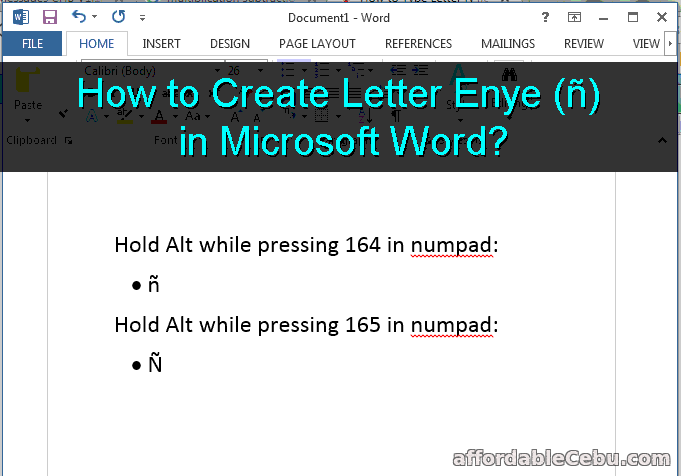
- Alt 0241 --> creates small letter ñ
- Alt 0209 --> creates capital letter Ñ
These keyboard shortcuts can also be used when creating letter ñ in Notepad, Photoshop, OpenOffice software, in other word processor, in internet browsers, etc. - https://www.affordablecebu.com/