Your Android phone or Android tablet doesn't have a Peso sign (₱) button or input.
But I discovered a little super-easy trick to create or insert a Peso sign (₱) in your android. To insert a Peso sign (₱) in your android, just copy any of these Peso signs (₱) and paste it anywhere on your Android phone/tablet.:
₱ ₱ ₱
You can paste it in your Phone's Message like this: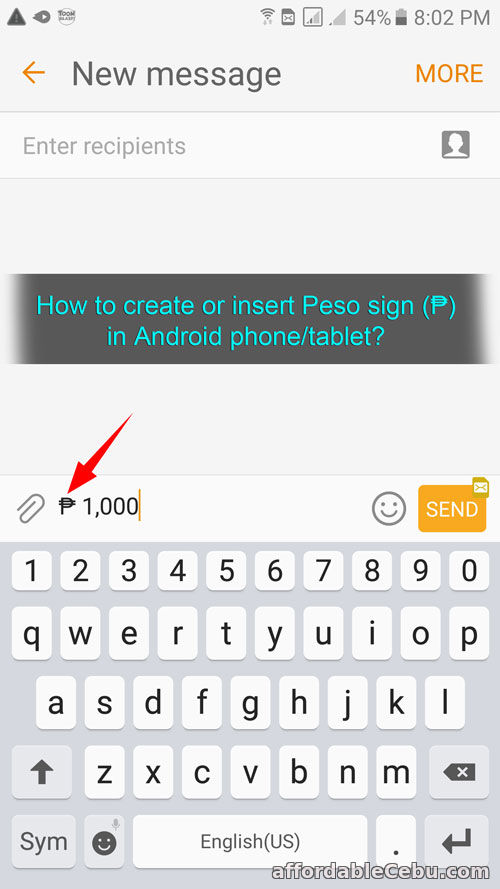
If you don't know how to copy the Peso sign (₱), double-click this Peso sign --> ₱ and a small screen will pop-up which allows you to Copy, Paste, Cut or Select all the text.
Select Copy. When you clicked the Copy, it is copied in the Clipboard of your android phone/tablet. You can then paste that Peso sign (₱) on your android phone/tablet. See in the photo screenshot above after I Pasted the Peso sign (₱) in the phone's New Message.
To get an offline access to this Peso sign (₱), you can copy-paste this Peso sign (₱) to the Notes or Message Draft of your phone/tablet.
If many android users are using the Peso sign (₱) sign on their phone/tablet, that might be the time Android developers will include the Peso sign or symbol in virtual keyboard screen. - https://www.affordablecebu.com/