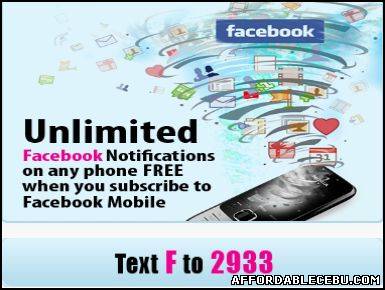
Globe Facebook Mobile
What is Globe Facebook Mobile?
Globe Facebook Mobile is a service that allows you to send and receive updates, as well as perform various transactions via SMS, that is reflected on your Facebook account on the WEB.
You can register or subscribe to the Globe Facebook Mobile via SMS and WEB.
To register or subscribe via SMS:
1. Using your mobile phone, text F to 2933 for FREE.
2. You will receive a SMS containing a confirmation code
3. Log on to www.facebook.com
4. Click on Account
5. Click on Account Settings
6. Click on Mobile
7. Click on "Already receive a mobile confirmation code?"
8. Enter the Confirmation code then click on Confirm
To register or subscribe via WEB:
1. Log on to www.facebook.com
2. Click on Account
3. Click on Account Settings
4. Click on Mobile
5. Click on "Register for Facebook Text Messages"
6. On the pop up window, select Philippines as your country and GLOBE as your mobile service provider
7. Using your mobile phone, text F to 2933. Then click on Next.
8. You will receive a SMS containing a confirmation code. Enter the code in the text box then click on Confirm.
Other Important Information About Globe Facebook Mobile:
Do I need to have a Facebook account to use this service? How do I get one?
Yes, you need to sign up for a Facebook account to subscribe and use this service. You can register for free at http://www.facebook.com via a PC.
How can I use Globe Facebook Mobile? How much do I need to pay for this service?
After you have entered the confirmation code on your Facebook account, you will start receiving Facebook notifications for FREE.To post your status update, text to 2933. Ex. I’m going out today!
All outgoing messages such as status updates, comments, messages, and pokes cost P1.00 each.
You may also get a daily subscription of 10 outgoing messages for only P5.00 per day. Text ON FB to 2933. You will be charged P1.00 after your exceed 10 outgoing messages.
What is the character limit when posting a status update?
You are allowed to post messages up to 160 characters.
What will happen if I lose/change my mobile number to another Globe number?
You will need to subscribe again with your new number. This will be treated as a new subscription.
Can I change my subscription to another Facebook account?
Can I change my subscription to another Facebook account?
Yes, you need to request a new Facebook confirmation code. Then, key in the confirmation code in your new Facebook account.
What happens if I change my Facebook password on Facebook WEB?
This doesn't affect or change anything to your Facebook SMS subscription.
Can I limit the amount and/or set the time of mobile alerts that I receive every day?
Can I limit the amount and/or set the time of mobile alerts that I receive every day?
Yes, you can manage your mobile alerts on your Facebook Account.
Go to Account > Account Setting > Mobile.
What if I lose my confirmation code?
You can always request for a new confirmation code. However, you need to key in your newly requested confirmation code in your Facebook account for it to take effect.
To request for a new confirmation code, type F and send to 2933.
What will happen if my friend's status update is more than 160 characters?
The message will be cut to 160 characters.
Does Facebook SMS support number and symbols?
I subscribe to Mark's alerts via SMS. Mark posts a status update. Carlo, Dianne, and Ana comment on the status update post by Mark. Will I receive SMS alerts from Carlo, Dianne and Ana in this scenario?
Does Facebook SMS support number and symbols?
Facebook SMS
supports numbers and standard symbols. Currently, only ` is not
supported. It will be replaced with a question mark (?).
I subscribe to Mark's alerts via SMS. Mark posts a status update. Carlo, Dianne, and Ana comment on the status update post by Mark. Will I receive SMS alerts from Carlo, Dianne and Ana in this scenario?
No, You will only receive SMS alerts from Mark.
How do I unsubscribe from the daily subscription (P5.00/day)?
How do I unsubscribe from the daily subscription (P5.00/day)?
To
unsubscribe from the daily subscription, text OFF FB to 2933. You may
still send updates whenever you wish to at P1.00/text and receive
notifications for free.
To turn off facebook updates or to stop your subscription from the service, text OFF ALL to 2933. There
will be a confirmation SMS sent to you. You will no longer be able to
send and receive Facebook updates.
You can find more information on our privacy policy here (http://www.facebook.com/terms.php?ref=pf).
What happens if I become idle or inactive in using Facebook Mobile for 30 days?
How do I activate my Facebook Mobile again after being idle for 30 days?
What are the different keywords of the service?
What happens if I become idle or inactive in using Facebook Mobile for 30 days?
If you have
not sent an outgoing message such as a status message or comment in the
past 30 days, and you are not subscribed to the daily P5 for 10 updates,
you will no longer receive any free Facebook notifications. This is in
compliance with the service guidelines of Facebook.
How do I activate my Facebook Mobile again after being idle for 30 days?
To keep your
account active and to continue receiving free Facebook notifications,
you may send ON to 2933 within 24 hours upon receiving the 30-day
reminder. You may also send a status update or comment at any time upon
receiving the reminder and you will automatically start to receive free
Facebook notifications again.
What are the different keywords of the service?
| KEYWORD (SEND TO 2933) | DESCRIPTION |
| F | To activate Facebook service |
| ON FB | To subscribe Facebook service |
| <message> | To update or post your status to Facebook |
| Note: Chinese Characters are not supported | |
| ADD<space><username> | To add a new user to your Facebook friends list |
| Note: You will not receive alerts from this new user via SMS at this stage. You will only see the updates on web. | |
| SUB<space><username> | Turn on SMS alerts delivery for a particular user |
| Note: You will receive updates both on Facebook website and SMS | |
| CELL<space><username> | To get friends mobile number |
| Note: Only if your friends share their number. | |
| EVENT | To view events in Facebook calendar |
| INFO<space><username> | To get user's profile |
| MSG<space><username><space><message> | To send a personal message to a user |
| Note: This message will display on a user's inbox | |
| POKE<space><username> | To poke a user |
| WALL<space><username><space><message> | To send a wall post to a user |
| PHOTO | To get personal upload address |
| Note: User may upload photo/video by sending MMS to the personal email address assigned to you | |
| SEARCH<space><username> | To search for a user on Facebook |
| HELP/ FB HELP | To get Help |
| OFF FB | To stop Facebook SMS subscription. You are still able to use the service (send and receive) on ala carte mode |
| OFF ALL | To terminate Facebook SMS subscription immediately. You are not allowed to send and receive message at all. |
- https://www.affordablecebu.com/