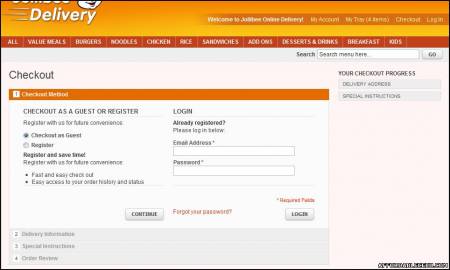To order your favorite meals in Jollibee Online Delivery, just follow these simple steps below.
How To Order in Jollibee Delivery Online?
2. Choose and click your menu or meals you want to order. Meals are categorized into value meals, burgers, noodles, chicken, rice, sandwiches, add-ons, desserts and drinks, breakfast and kids.

3. For example, if you want to order 4 pieces/quantity Jollibee Spaghetti - Value Meal, just put number 4 inside the Qty field. See below:
Choose what Drink Flavor and Drink Options you like.
4. If that's all you want to order, click the Add to Tray button and proceed to Checkout.
4. If that's all you want to order, click the Add to Tray button and proceed to Checkout.
5. You have 2 options/methods to Checkout. 1.) Checkout as Guest or 2.) Register.
6. Fill up the needed personal information in the Delivery Information.
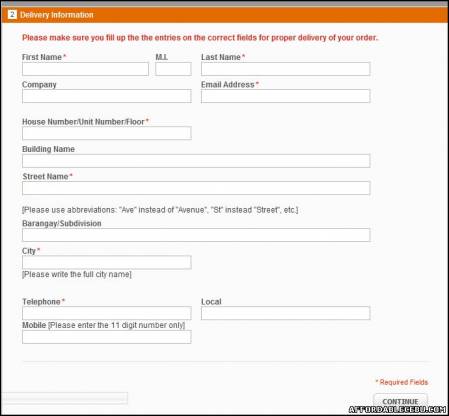
Be sure to review or recheck the information details especially contact numbers and address you fill in so that a successful delivery of your meals will be made.
Finally, you will receive a confirmation email and a call center agent will call you for confirmation of your orders and reviewing of your personal details.