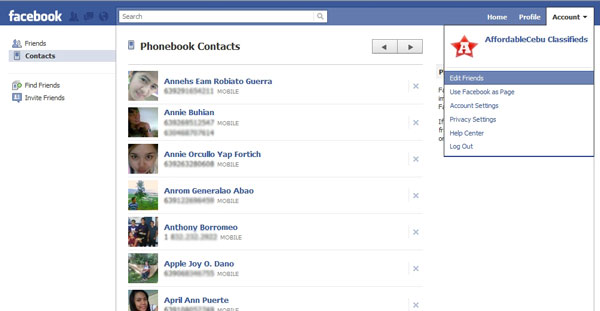Do you want to view all phone/mobile numbers of all your Facebook friends? Searching for phone numbers of all your Facebook friends is easy. You don't need to go to your Facebook friends profile one by one just to look for their contact number. Just follow this 2 simple steps below:
How to View All Phone Numbers of Your Facebook Friends1. Go to Facebook website and log-in to your account. 2. Go to the Account menu > Edit Friends and click Contacts section located in the left side bar. And there you are viewing all your Facebook friends' phone numbers. 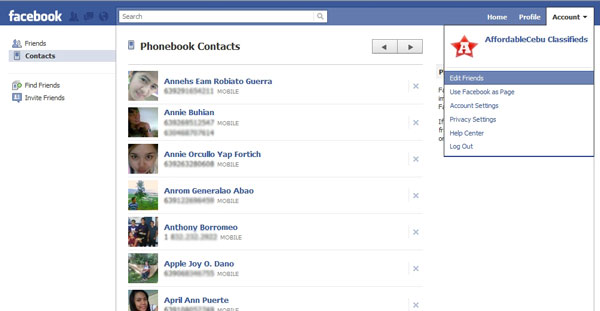 View all Facebook Friends' phone numbers picture View all Facebook Friends' phone numbers picture
You can also print this Facebook phone directory in paper if you like. Just hold the Ctr button in your keyboard and press letter P (Hold Ctrl + P).
- https://www.affordablecebu.com/
Please support us in writing articles like this by sharing this post
Share this post to your Facebook, Twitter, Blog, or any social media site. In this way, we will be motivated to write articles you like.
--- NOTICE ---
If you want to use this article or any of the content of this website, please credit our website (www.affordablecebu.com) and mention the source link (URL) of the content, images, videos or other media of our website.
"View All Phone Numbers of Facebook Friends" was written by Mary under the Computers, Tricks, Tips category. It has been read 8148 times and generated 2 comments. The article was created on 09 August 2011 and updated on 09 August 2011.
|