New Update: The new online billing facility of PLDT can be accessed at https://my.pldthome.com. In order to view or access your PLDT Bills online, you need to register in PLDT myHome website - https://my.pldthome.com. After successful registration, follow the steps below.
1. Log-in to PLDT myHome homepage - https://my.pldthome.com . Below is the screenshot of PLDT myHome website:
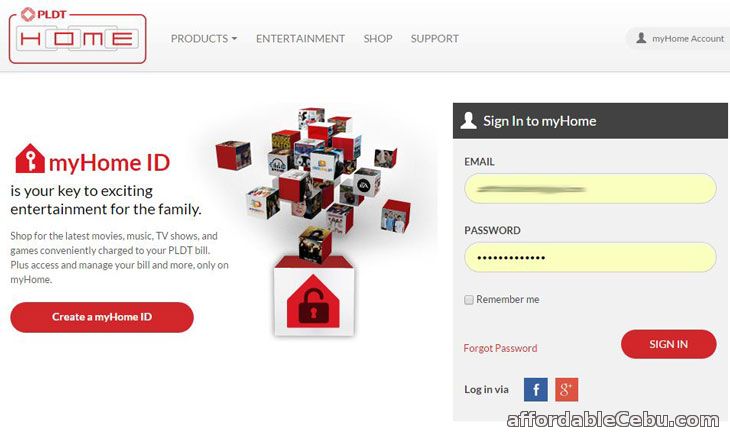
PLDT myHome website ( thew new online billing facility of PLDT)
" Please be aware that the previous online billing facilities of PLDT (websites) which are: https://www.pldt.com.ph/bills/ and https://www.pldt.com.ph/billsonline/ are now disabled. PLDT abandoned those facilities. You will not be able to access your PLDT bills on those websites anymore."
"The new PLDT online billing facility is the PLDT myHome website - https://my.pldthome.com"
2. Inside the myHome Account, go to Your Accounts and hover or place your mouse cursor on the gray box area where you can see your PLDT Account Number. And click the Manage link.
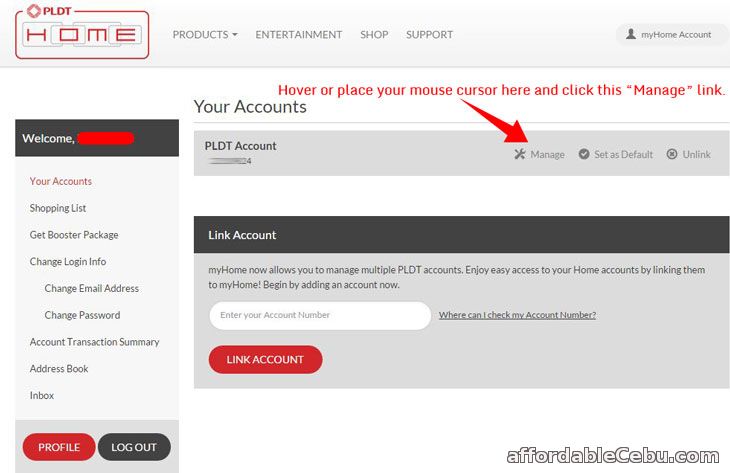
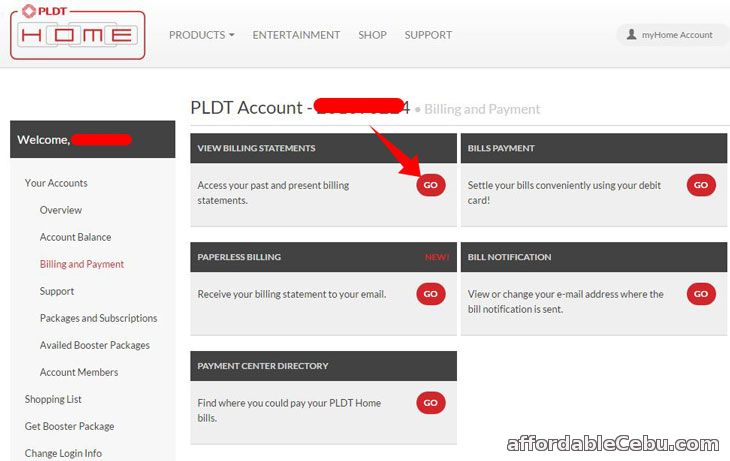
You will then be redirected to the page where you can view your monthly PLDT bills:
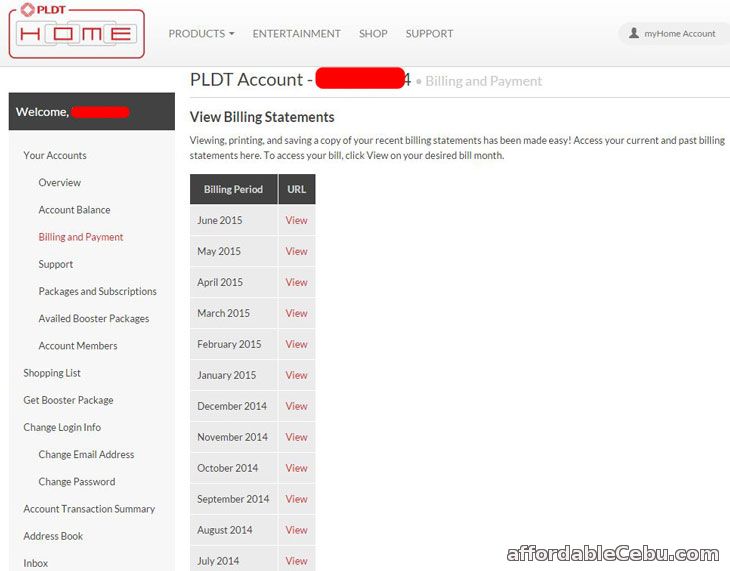
Click the View link to download and view the bill of the month. The Bill is in .pdf format. You can view it using pdf reader software such as Adobe Reader or Foxit Reader.
PLDT will send a Summary of Billing to your email on a monthly basis. This will serve as your bill notification two weeks ahead of your due date. The details of the Summary of Billing are as follows:
- Account Number
- Bill Date
- Account Name
- Billing Address
- Balance from Last Bill
- Current Charges
- Due Date
- Total Amount Due - this is the amount you should pay for the given month.
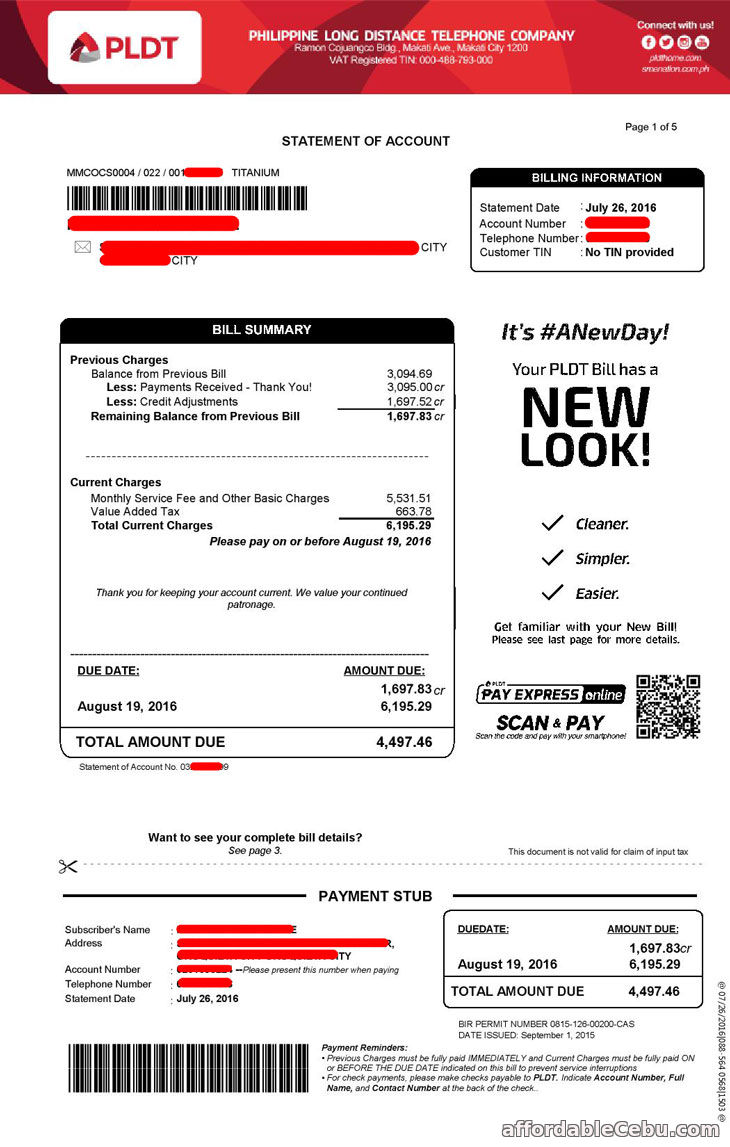
Screenshot of the PLDT Bill downloaded online