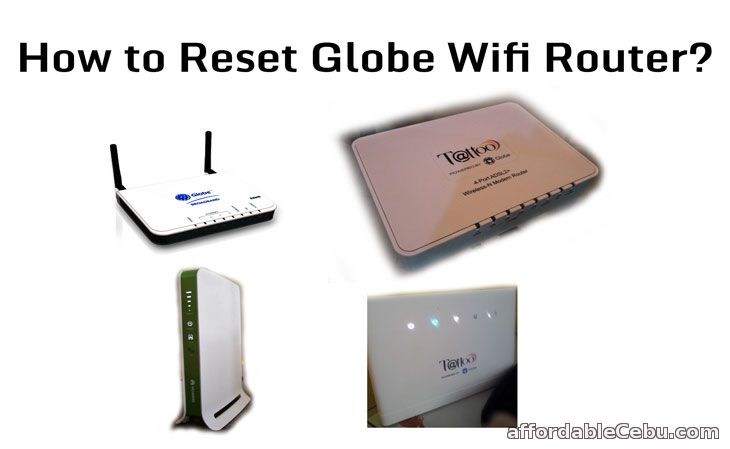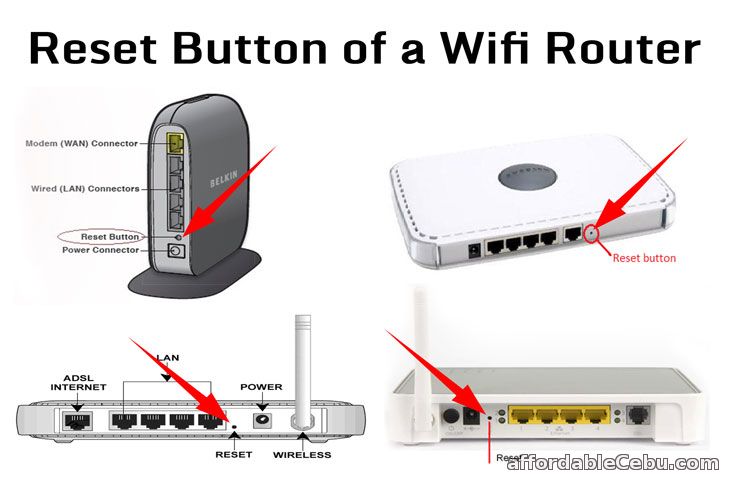Sometimes, your Globe Wifi Router may have a problem or it may not functioning properly. That's why your internet may get disconnected. One solution is to reset your Globe Wifi Router. This is very simple if you know how to locate the Reset Button of the router. Here's how to locate and reset your Globe wifi router:
Step 1
Locate the Reset Button. The Reset Button is a very small button, circular in shape, with the size most likely the same as the paper clip diameter. Here are some variety of router designs and the location of the Reset Button:
Step 2
After you successfully locate the Reset Button, press that button in 30 seconds using a paper clip or any needle-size pin.
Tips and Suggestions - If the problem still persists or if your internet is still disconnected, the best thing to do is to call Globe Customer Service Representative.
- Sometimes internet connection problem is caused by Globe network issue. That's why the best thing to do is to call Globe Customer Service
- Another option to do if you have that internet connection problem is to turn off the Globe wifi router in 2 minutes and then turn it on again.
- https://www.affordablecebu.com/
Please support us in writing articles like this by sharing this post
Share this post to your Facebook, Twitter, Blog, or any social media site. In this way, we will be motivated to write articles you like.
--- NOTICE ---
If you want to use this article or any of the content of this website, please credit our website (www.affordablecebu.com) and mention the source link (URL) of the content, images, videos or other media of our website.
"How to Reset Globe Wifi Router?" was written by Mary under the Computers, Tricks, Tips category. It has been read 13513 times and generated 0 comments. The article was created on 11 January 2016 and updated on 11 January 2016.
|