Go to the official website of Bancnet (https://www.bancnetonline.com).

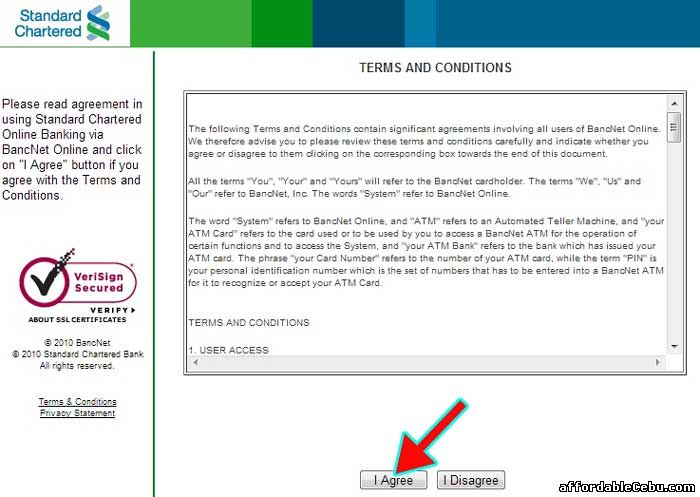
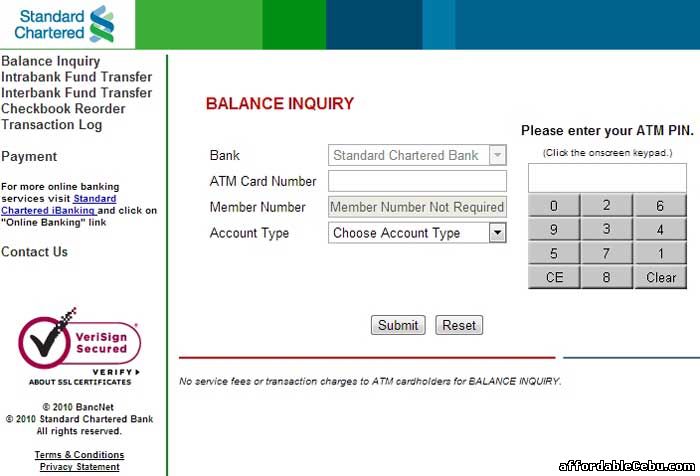
- https://www.affordablecebu.com/
Step 2
Browse the list of Bank websites.
Step 3
Choose and click Standard Chartered Bank (pointed by red arrow in the image below):

Step 4
A new window will open which is the Standard Chartered Bank/BancNet Online Terms and Conditions. Click the I Agree button.
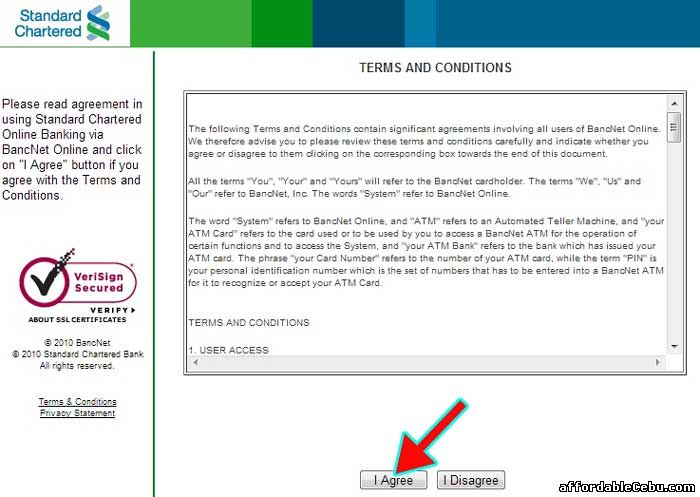
Step 5
You will be redirected to Standard Chartered Bank ATM Banking interface. Enter the appropriate information in the given fields (ATM Card Number, Account Type and ATM PIN). Then click Submit button, then, view your account balance.
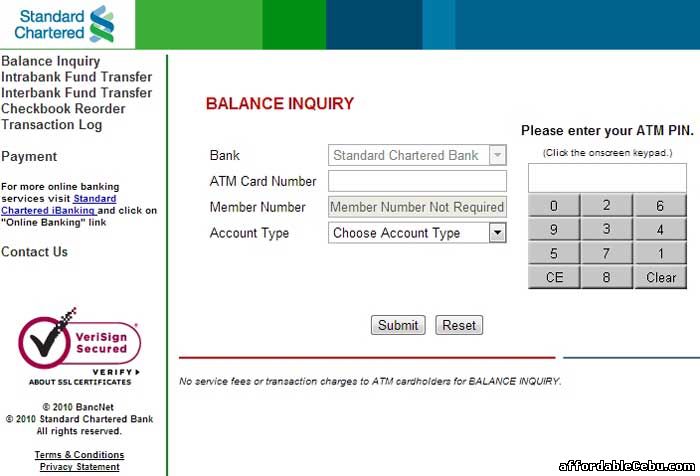
Checking or inquiring your Standard Chartered Bank ATM Card Balance online is free and has no service fees or transaction charges.
Do you find it convenient to inquire your Standard Chartered Bank account balance online? Did you encounter any problems in checking your Standard Chartered Bank account balance online?