Go to the official website of Bancnet (https://www.bancnetonline.com).

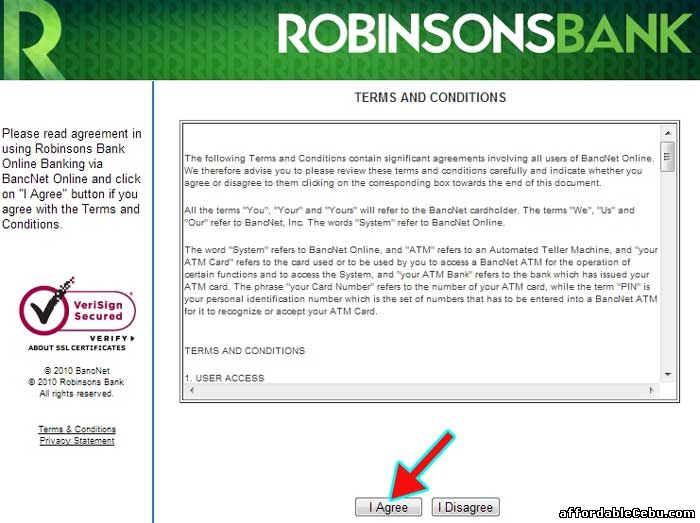
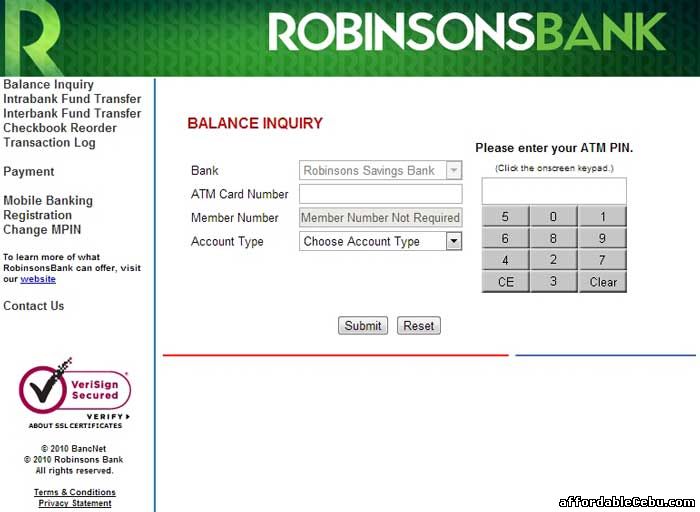
- https://www.affordablecebu.com/
Step 2
Browse the list of Bank websites.
Step 3
Choose and click Robinsons Bank (pointed by red arrow in the image below):

Step 4
A new window will open which is the Robinsons Bank/BancNet Online Terms and Conditions. Click the I Agree button.
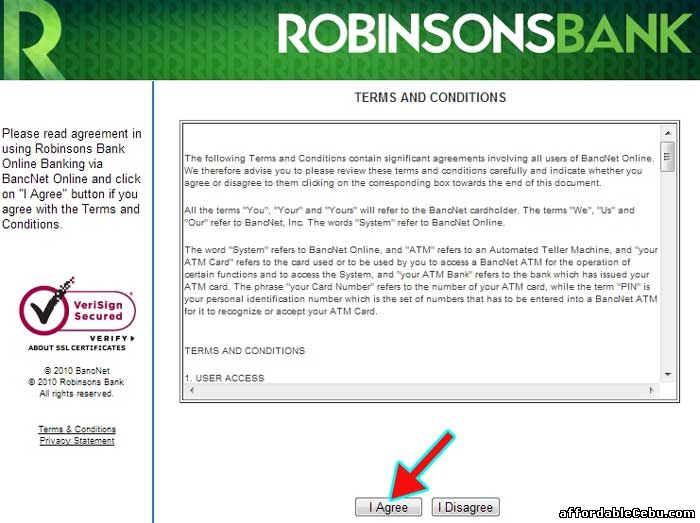
Step 5
You will be redirected to Robinsons Bank Online ATM Banking interface. Enter the appropriate information in the given fields (ATM Card Number, Account Type and ATM PIN). Then click Submit button, then, view your account balance.
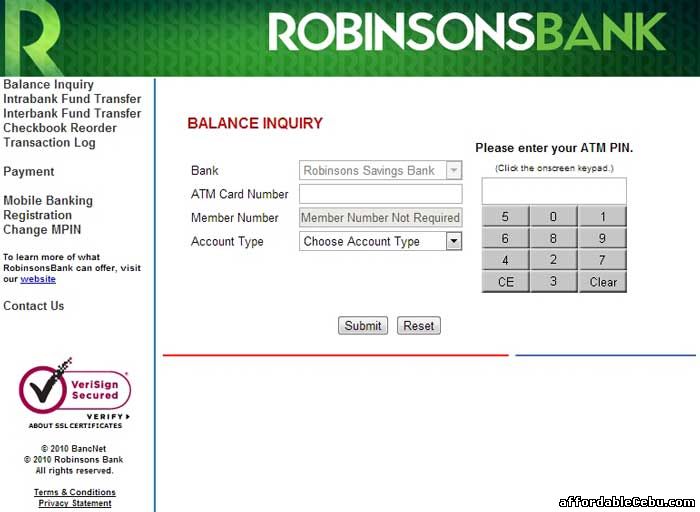
RobinsonsBank ATM cardholders, kindly enter the last 7 digits of your RobinsonsBank Cardless Banking number and PIN issued by your branch of account.
Effective 1 January 2011, all banks are mandated by BSP Circular 681 to return all unfunded checks by 7:30am on the next bangking day. Kindly ensure that all your issued checks are funded by 7:00pm. You may visit our business centers or call our Customer Care Center for further clarifications or inquiries.
No service fees or transaction charges to ATM cardholders for BALANCE INQUIRY.
Do you find it convenient to inquire your Robinsons Bank account balance online? Did you encounter any problems in checking your Robinsons Bank account balance online?