Answer
You can view or get it by enrolling your account (savings account, checking account, or credit card account) to Metrobank online banking facility called (MetrobankDirect). Here's how:
Steps in Viewing Your Metrobank Statement of Account Online
Step 1
After successful enrollment, log-in to your account. Go to View Statement. Choose which account you want to view and click View Statement Criteria.
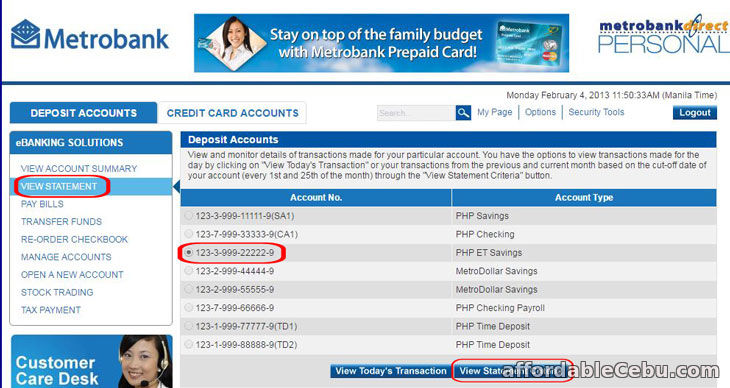
Step 2
You can modify the Statement Criteria by selecting which type of transaction you want to view and the date range of the transactions.
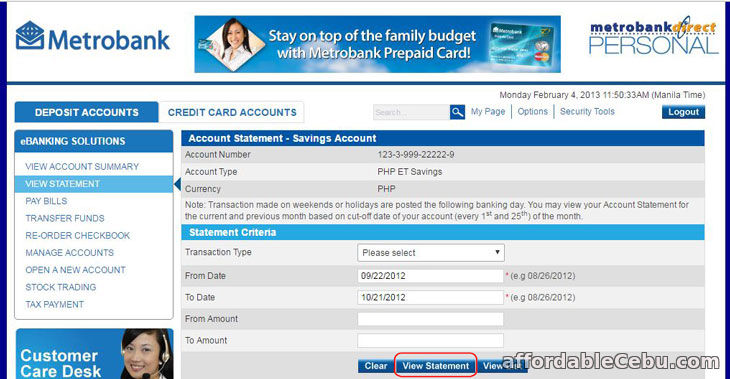
Step 3
Your Metrobank Statement of Account is also the transaction history of your account. List of transactions you've done on specific dates are recorded.
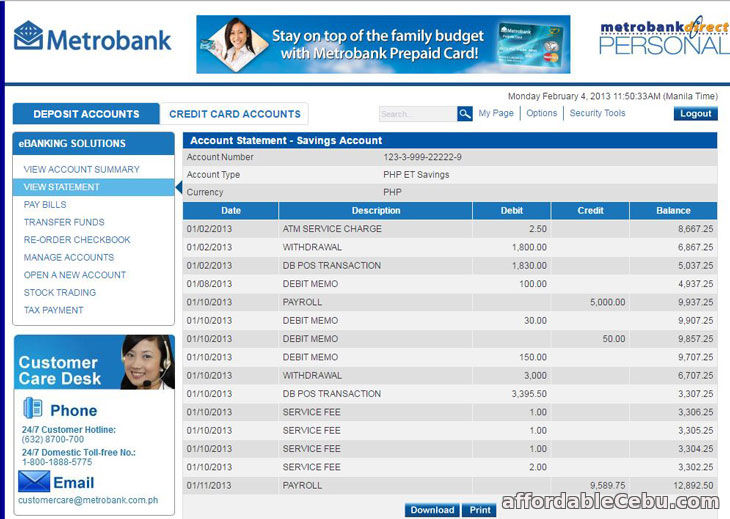
The above screenshot is a sample of a Metrobank Statement of Account where list of transactions are recorded on particular dates. You can download or print it.
If you want to view your credit card statement of account, just click on the CREDIT CARD ACCOUNTS link and then click the credit card number link.

If you have any problem viewing your statement of account, just post in the comment below.