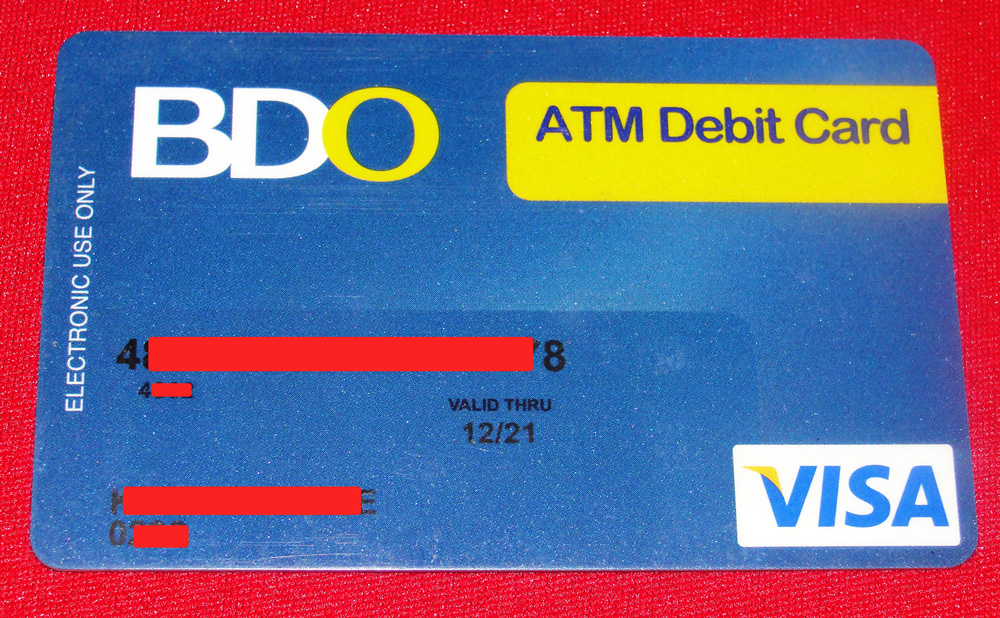If you open or apply a new Banco de Oro (BDO) ATM card, you need to activate the atm card first before you can use it. You can activate the atm card by following the steps provided below:
BDO ATM Debit Card
1. Go to any BDO ATM (machines).
2. Insert your ATM card to the ATM machine. (for your security, the ATM machine will immediately eject the ATM card)
3. Get your ATM card to begin the transaction.
4. Press "Other Services" button.
5. Select "PIN change".
6. Enter desired/new 6-digit PIN.
7. Re-enter new PIN to confirm.
8. Enter your PIN.
9. Wait for the message: "NEW PIN has been generated".
10. Get the transaction receipt.
Your ATM card is now activated. Your may use the ATM card after receipt of the card.
Are you having any problem using your ATM card? - https://www.affordablecebu.com/
Please support us in writing articles like this by sharing this post
Share this post to your Facebook, Twitter, Blog, or any social media site. In this way, we will be motivated to write articles you like.
--- NOTICE ---
If you want to use this article or any of the content of this website, please credit our website (www.affordablecebu.com) and mention the source link (URL) of the content, images, videos or other media of our website.
"How to Activate New BDO ATM Card?" was written by Mary under the Banking category. It has been read 22426 times and generated 3 comments. The article was created on 02 June 2014 and updated on 02 June 2014.
|