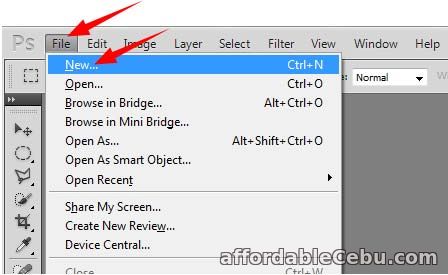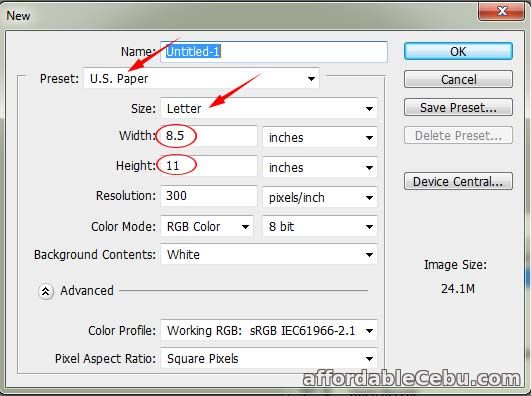The size of short bond paper in Photoshop in inches is 8.15" x 11".
It's the same as the size of short bond paper in Microsoft Word.
How can you adjust the document or photo size in Photoshop into a short bond paper size?
Let's find out below.
Step 1
Open your Photoshop. Create a New psd file by clicking File (menu) --> New.
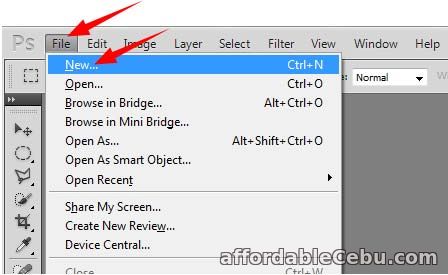
Step 2
A small window will pop-up which allows you to configure or adjust the document/photo size.
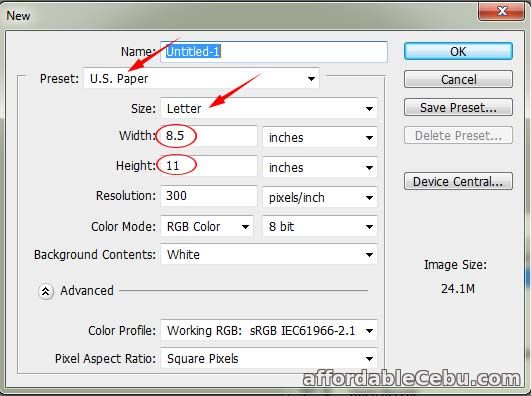
In the Preset, choose U.S. Paper.
In Size, choose Letter. The letter size is also the short bond paper size which is 8.5" x 11".
Then, click OK button to confirm the configuration.
Do you encounter any problem in configuring the size in Photoshop? - https://www.affordablecebu.com/
Please support us in writing articles like this by sharing this post
Share this post to your Facebook, Twitter, Blog, or any social media site. In this way, we will be motivated to write articles you like.
--- NOTICE ---
If you want to use this article or any of the content of this website, please credit our website (www.affordablecebu.com) and mention the source link (URL) of the content, images, videos or other media of our website.
"What's the size of short bond paper in Photoshop in inches?" was written by Mary under the Photoshop / Graphics category. It has been read 7091 times and generated 1 comments. The article was created on 02 April 2018 and updated on 02 April 2018.
|