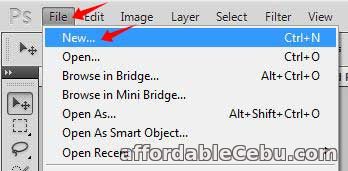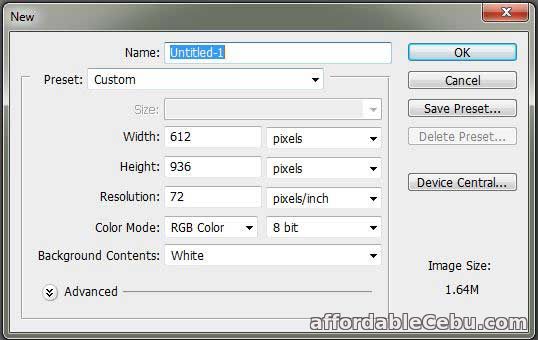You might be wondering what's the long bond paper size in pixels.
As you know, the long bond paper size in inches is 8.5" x 13".
- 8.5" - width
- 13" - height
But in pixels, there's no fix equivalent size for long bond paper size. The size in pixels depends on the resolution of the document.
The higher the resolution, the bigger size in pixels.
Let's say for example if we use this resolution in photoshop (72 pixels/inch), What could be the equivalent long bond paper size in pixels of 8.5" x 13"?
Using Photoshop, the equivalent long bond size in pixels is 612 pixels x 936 pixels:
- 612 pixels - width
- 936 pixels - height
How to Set Long Bond Paper Size in Photoshop?
1. Open your Photoshop, go to File and click New.
2. A small window or pop-up box will appear. This is where you set the image/document settings. Set first the Resolution to 72 pixels/inch. Then set the width to 612 pixels and the height to 936 pixels.
If you change the pixels into inches, the size will automatically change into 8.5 inches width and 13 inches height.
If you want to save this Long Bond Paper size in pixels settings, just click the Save Preset. Change it's name into Long Bond Paper size. Every time you create a new document/image, you can easily choose the Long Bond Paper size in the Preset.
- https://www.affordablecebu.com/
Please support us in writing articles like this by sharing this post
Share this post to your Facebook, Twitter, Blog, or any social media site. In this way, we will be motivated to write articles you like.
--- NOTICE ---
If you want to use this article or any of the content of this website, please credit our website (www.affordablecebu.com) and mention the source link (URL) of the content, images, videos or other media of our website.
"Long Bond Paper Size in Pixels?" was written by Mary under the Computers, Tricks, Tips category. It has been read 67000 times and generated 1 comments. The article was created on 23 May 2018 and updated on 23 May 2018.
|