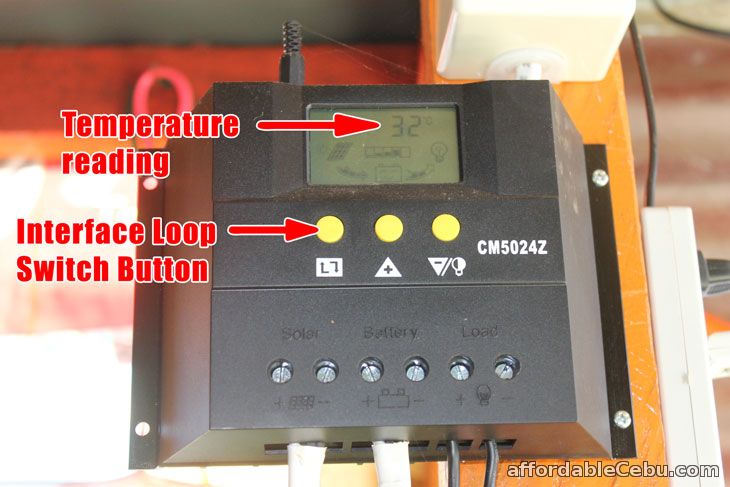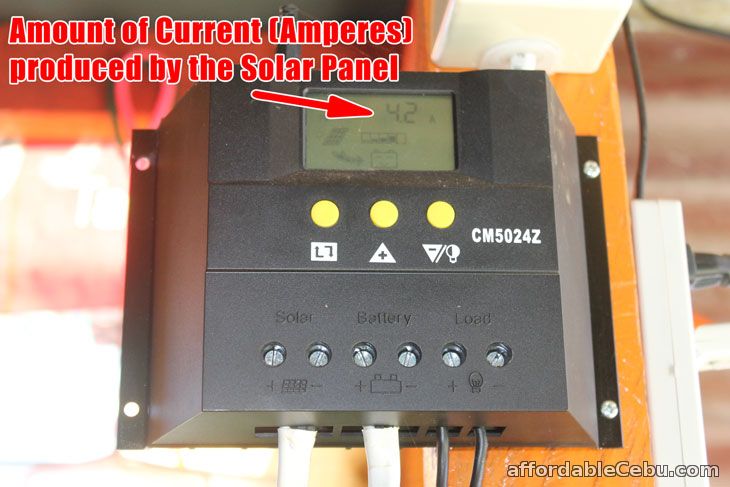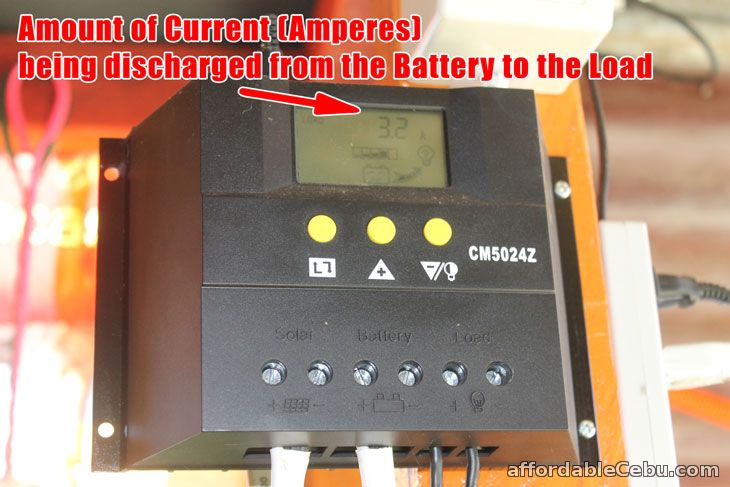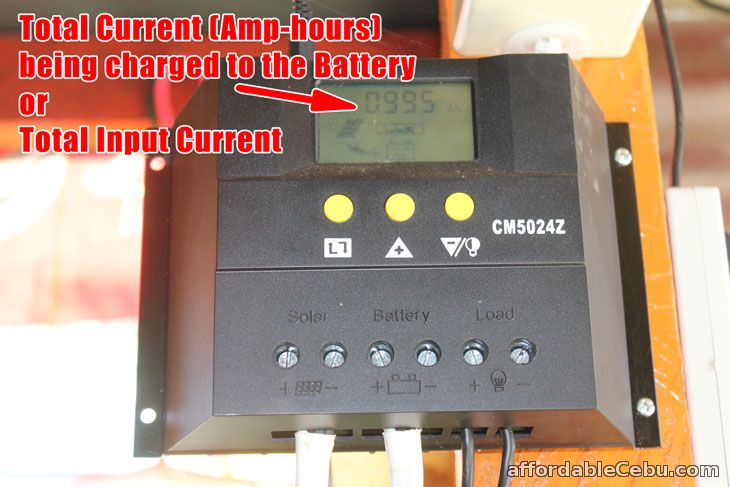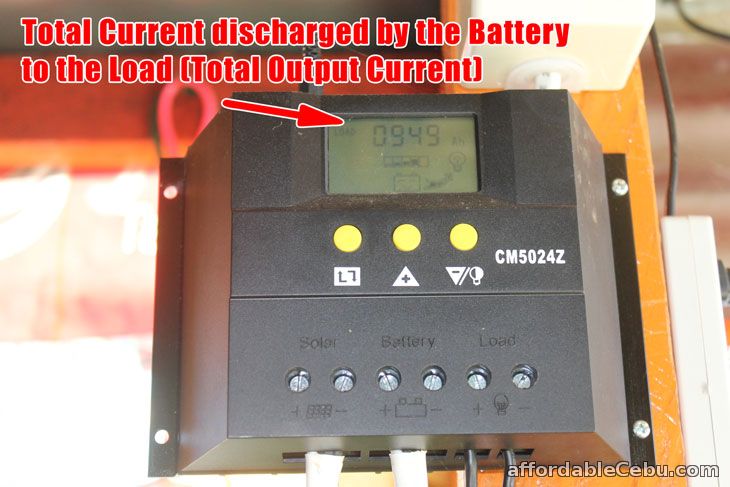CD-R King Solar Charger Controller (50 amperes capacity)
Main Features of CD-R King Solar Charger Controller (CM5024Z)
1. LCD Display
The LCD displays the current voltage reading of the battery:
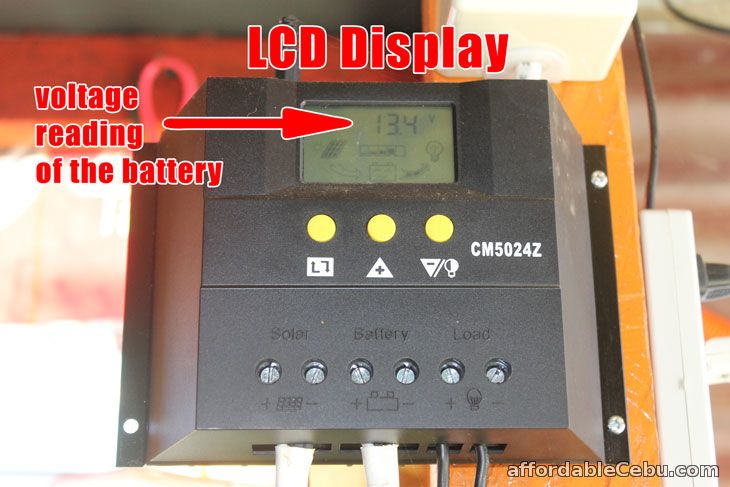
2. Buttons and their FunctionsBy pressing the Interface Loop Switch Button, you will see the next page of the LCD screen which is the temperature of the environment.Press again the Interface Loop Switch Button, you will see the amount of current produced by the Solar Panel and being charged to the battery (input current).Press the Interface Loop Switch Button again, you will see the current being discharged from the Battery to the Load (output current).Press again the Interface Loop Switch Button, you will see the total current produced by the Solar Panel and being charged to the Battery (total input current). The value will go back to zero by pressing the Interface Loop Switch Button for more than 5 seconds.Press again the Interface Loop Switch Button, you will see the total amount of current (Amp-hours) discharged by the Battery to the Load (Total Output Current). The value will go back to zero by pressing the Interface Loop Switch Button for more than 5 seconds.
3. The controller has a High Voltage Disconnection system.Interface Loop Switch Button - press this button to switch different pages.Plus Button - press this button to adjust for addition. Long-press this button for more than 5 seconds in order to restore factory settings.Minus Button / Load On-Off Switch Button - press this button to adjust for subtraction or to switch on or off the load.
4. The controller has a Low Voltage Reconnection system.When the battery voltage reaches to the set High Voltage Disconnection value, the controller will cut off the charging circuit to prevent from over-charging the battery.
5. The controller has Low Voltage Disconnection Protection.When the battery voltage is restored to higher voltage and reaches to the set Low Voltage Reconnection value, the controller will automatically turn on the load again.
6. The controller has Load Working Mode Settings.When the battery voltage reaches the set Low Voltage Disconnection value, the controller will automatically turn off the load to prevent battery over-discharge.
You can set the load to turn on for a number of hours, for example 24 hours. Or you can set it to turn on for 1 hour, 2 hours, 3 hours, 12 hours, 23 hours. Or you can set it to 0h (zero hour) for Light Control Mode. Under this mode, the controller will automatically turn on the load after dark (during night) and turn it off automatically after dawn (daytime).
7. The controller has Overload Protection system.
8. Short Circuit Protection systemWhen the load reaches to more than the current capacity (50 amps) of the controller, the controller will automatically disconnect the load circuit to prevent overload. The load must be reduced to its current capacity (50 amps). Press the Minus button to turn the load back on.
9. Load Shock Fault Protection systemIf the load suffers short circuit, the controller will automatically disconnect the load circuit. The load should be checked if there's damage or if there's cable short circuit. After troubleshooting, press the Minus button to turn on the load again.
If the load current is more than twice of the current capacity of the controller, the controller will automatically restart the load in many times or will automatically turn off the load circuit.
So far, this solar charger controller works according to my expectations. It's great and I'm having fun monitoring it's current and voltage level.