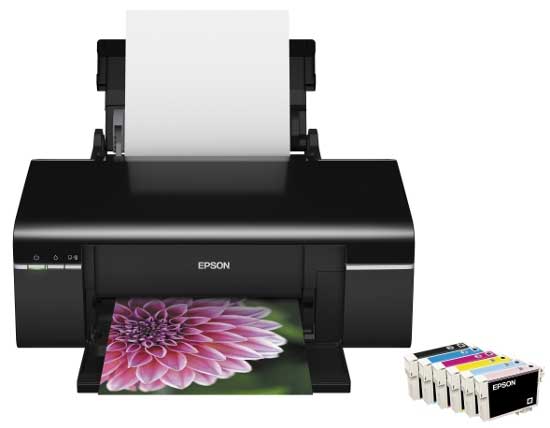
(Picture of Epson T60 Printer) Printer Resetting Procedures
The solution is reset your Epson T60 printer.
Resetting Epson T60 Printer is very easy. Just follow these simple 6 steps to reset your Epson T60 printer:
- Download the Epson T60 here. Click this link: Epson T60 Adjustment_Program_Resetter_Program.zip
- Unzip the file. Run the Adjustment Program for Epson T60 printer. Select the right port for usb. The port should be selected in Auto Selection. Click Particular adjustment mode.
- Point on Waste Ink Pad Counter and press Ok.
- Press Check Button to check the Waste Ink Pad Counter.
- Click Initialization to reset.
- Turn off the printer and turn it on again....Tantararahhhhh. You're printer is now reset.
If you found communication error after several resettings, there's a working solution for that. You must download the Epson T50 Adjustment Program/Resetter. Use this Epson T50 resetter. The error is due to the incompatibility of the chip of Epson T60 board and the resetter you've used. It will work now without error if you use Epson T50 Resetter. - https://www.affordablecebu.com/