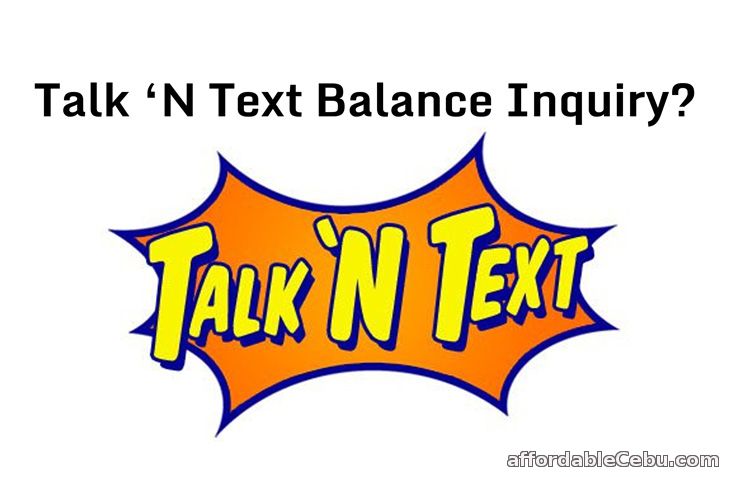
Talk 'N Text picture
There are five (5) options where you can do Talk 'N Text Load Balance Inquiry:
- Using your Talk 'N Text SIM card in your phone, go to TALK N TEXT MENU > Balance Inquiry to receive your balance information via text.
- Or you can Text ?15001 and send to 214.
- Call 15001 and receive a message of your account balance. It costs 1 peso per inquiry.
- Go to https://my.smart.com.ph/ and register. This is the way to check your Talk 'N Text load balance online. This service is free of charge. But you need to link your Talk N Text account to your talk n text mobile number.
- Call *888 using your cellphone or call (02) 888-1111 with your landline and follow the voice instructions for balance inquiry.
Tips and Suggestions:
- To avoid your forgetfulness on checking your Talk N Text load balance, try to save this simple procedure on phone particularly in the Messages Menu, under Drafts or Saved Messages. For example, you can save this text to Drafts or Saved Messages: Balance Inquiry: Text ?15001 and send to 214).
- Save the phone number 15001 to your Phone book and name it as Balance Inquiry Talk N Text.
Do you know other tips on remembering the procedure of checking your Talk N Text load balance?
Do you have any problem with your Talk N Text load balance?
- https://www.affordablecebu.com/