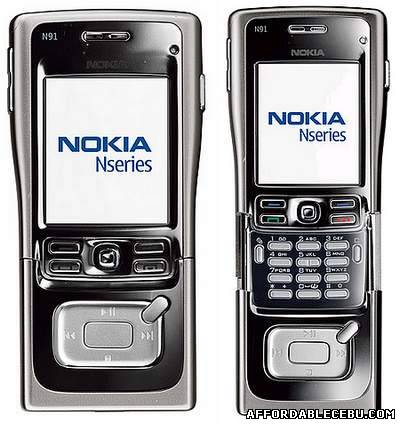
Picture of Nokia N91 cellphone
WAP Over GPRS Settings of Nokia N91
- Go to Menu > Settings > Configuration > Personal Configuration Settings > Option -> Add New. Enter details for the following parameters:
- Connection name: myGlobe GPRS
- Homepage: http://www.globe.com.ph/globe.asp
- Access Point Name: www.globe.com.ph
- Username: <blank>
- Password: <blank>
- Used preferred access point:<No>
- Access point settings:
- Proxy: Enable
- Proxy address: 203.177.42.214
- Proxy Port: 8080
- Data bearer: Packet Data
- Bearer Settings
- Packet data access point: www.globe.com.ph
- Authentication type: Normal
- Username: <none>
- Password: <none>
- Enter http://www.globe.com.ph/globe.asp for accessing Globe WAP homepage
- Go to Menu > Settings > Configuration Settings > Personal Configuration Settings > Add new. Enter details for the following parameters:
- Account name: myGlobe MMS
- Server Address: http://192.40.100.22:10021/mmsc
- Use preferred access point: No
- Access point settings:
- Proxy: Enable
- Proxy address: 192.40.100.20
- Proxy port: 8080
- Bearer Settings
- Packet data access point: mms.globe.com.ph
- Authentication Type: Normal
- Username: none
- Password: none
- Go to Menu > Messages > Message Settings > Multimedia Msgs > Configuration Settings. Enter details for the following parameters:
- Configuration: Personal Configuration
- Account: MyGlobe MMS
- Go to Menu -> Settings -> Configuration. Enter the following details:
- Default Configuration Settings: <Default>
- Active Default in all application: <none>
- Preffered accesspoint: <none>
- Connect to service provider support: <none>
- Personal Configuration Settings: Add New -> Email:
- Account Name: Email
- My name: MyGlobe Email
- Email: username@globenet.com.ph
- Include signature:<no>
- Reply to address: pop.globrnet.com.ph
- SMTP Secure login: <disable>
- SMTP username: <none>
- SMTP password: <none>
- Outgoing SMTP Server: mail.globenet.com.ph
- Outgoing SMTP Port: 25
- Used preferred accesspoint: No
- SMTP accesspoint:<none>
- Incoming server type: POP3
- Incoming Mail settings:
- Retrieve email: 30
- Pop3 seecure login:<disable>
- Pop3 username: username@globenet.com.ph
- Pop3 password: ******
- Pncoming pop3 server: pop.globenet.com.ph
- Incoming pop3: 110
- Use preffered accesspoint: no
- Pop3 accesspoint: <none>