You need an Ethernet Switch or a Broadband Router. You can find information about these two devices on the internet. Or you can go to a computer store and tell the sales lady or sales agent that you want to buy an Ethernet Switch or a Broadband Router. You don't need both of them. Just choose either one of them.
Step 2
Connect your Ethernet Switch or Broadband Router to Globe's modem through RJ45 cable. Here's my own set-up of multiple computers with Globe's internet connection:
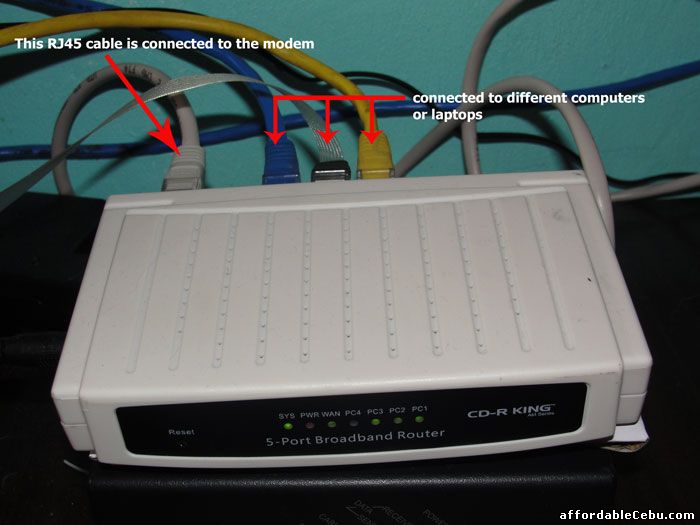
CD-R King Broadband Router

This router can connect up to four (4 computers).
Step 3
If you're using a broadband router, make sure to reset your router by pressing the reset button up to 30 seconds before using it. (To reset the router, turn on the router and press or hold the reset button up to 30 seconds). Resetting your router will avoid internet connection problems.
Some Reasons Why Other People Want Multiple Internet Connection from Globe
- for group online gaming
- for internet cafe business (many Pinoys are using Globe for their small internet cafe business)
- for online business or online work at home
- for experience and discovery
If you're having problems connecting your Globe internet to multiple computers, tell us in the comment below. I'll be glad to help you.
- https://www.affordablecebu.com/