Now never mind your Computer hardware or Computer processor. Computer Processor also matters but a little... in making your computer start so slow.
Now here are the Ways or Steps that you should do in order to Speed-up your computer:
1. Uninstall some unused programs or games. Go to your Control Panel and find some programs that you rarely used. Uninstall them. They're just additional junkies in your computer.
2. Clean up your hardisk. Go to your My Computer. Right Click into the Local Disk C or your Local Drive and Click Properties. Then you can see there the Disk Cleanup. Click the Disk Cleanup. Check all the files to be removed or deleted. Just Check them all and delete.
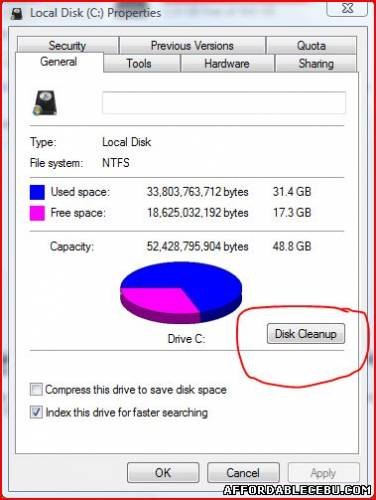
3. Uncheck all Start-up programs. This is the major reason why your computer loads very slow. Uncheck them all. You can do that by clicking and holding the Window Button while pressing letter R. See image below.

You should now see this Run window. Type msconfig inside and press enter.

You should now see the System Configuration Window. Click the Startup.

You should now see the Startup Items Window. Disable all. Click OK and Restart....

After restarting you should now feel a faster, more speed loading of your Computer. Feel free to comment if you have something wrong with your computer after doing this.
Keywords: How to Make Your Computer Start-up Faster, Speed-up your Computer, Make your Computer running fast - https://www.affordablecebu.com/