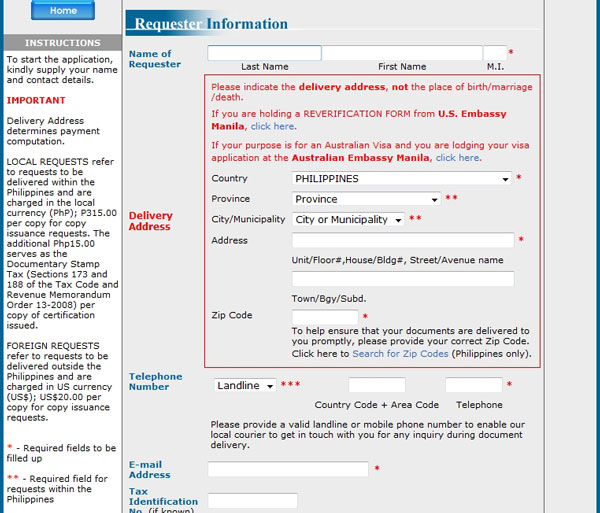1. First go to e-Census website (https://www.ecensus.com.ph). Go to Request and click Apply Certificates.
2. After accepting e-Census Terms and Conditions, you will then be redirected to a different web page. Below is the form that you are going to fill-in. Fill-in the form carefully and appropriately. Take time to review all the necessary details.
A pop-up window will appear. It's the e-Census Terms and Conditions. Click the I accept button.
3. After completing all the necessary forms in the e-Census website, you will be redirected to an Acknowledgement Form page. And you must not close that page. Take note of your Request Reference Number.
4. Then, you are now going to pay for the CENOMAR document. Payment for the CENOMAR is 415 pesos. Here, you are going to use Unionbank online banking (EON or any Unionbank online banking account) in paying for your CENOMAR. Go to Unionbank website (http://www.unionbankph.com). Log-in to your online banking account.
5. After logging in, go to Bills > Search Biller and find e-Census (UNISYS) as a biller. Then fill-in the necessary details, the amount due which is 415 (this is the CENOMAR fee). Enter your Request Reference Number and complete the transaction. You will then receive a cyber acknowledgement receipt from Unionbank. Save it to your computer.
The transaction is now complete.
You must wait and receive your CENOMAR in 3 business days.
- https://www.affordablecebu.com/