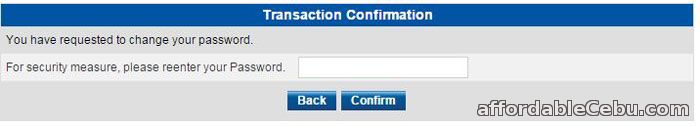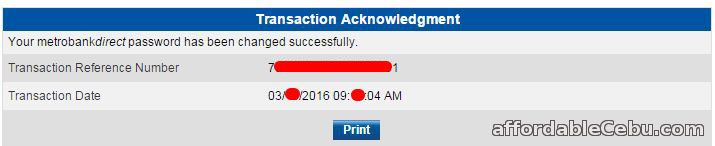Security is a very essential part of having an online banking account. Without a secure password, your online banking account might be compromised. But even if you have a secure password, it's recommended to change that password regularly. With MetrobankDirect (Metrobank's online banking facility), you have an option to change your password. Here's how to change your password in MetrobankDirect:
1. Log-in to your MetrobankDirect account and go to Security Tools --> Change Password.
In creating a new password, Metrobank recommends 10 to 32 characters length password and must contain both numbers and letters with a least one capital letter and one lower-case letter. Thus, it is case-sensitive. Password must not be the same as your USER ID. I'm giving tips below in the last part of this article about creating hard to determine yet simple to memorize password.
2. After clicking the Continue button, you have to confirm the "change of password" transaction by re-entering your OLD PASSWORD. Take note, enter your OLD PASSWORD here and not your new password. Then, click Confirm button
3. You will receive a Transaction Acknowledgment which says, "Your metrobankdirect password has been changed successfully."
At the same time you will an email from Metrobank that confirms the successful change of password.
Tips in Creating a Hard to Decipher Yet Simple to Memorize Password
And keep this in mind, I personally recommend that you should not use your name, your personal details, your birthday as your password. Keep your password complicated for others to determine but simple for you to memorize. You can use an ACRONYM style. I'll give you an example:
- https://www.affordablecebu.com/
Please support us in writing articles like this by sharing this post
Share this post to your Facebook, Twitter, Blog, or any social media site. In this way, we will be motivated to write articles you like.
--- NOTICE ---
If you want to use this article or any of the content of this website, please credit our website (www.affordablecebu.com) and mention the source link (URL) of the content, images, videos or other media of our website.
"How to Change MetrobankDirect Password (Online Banking)?" was written by Mary under the Banking category. It has been read 6392 times and generated 0 comments. The article was created on 15 March 2016 and updated on 15 March 2016.
|