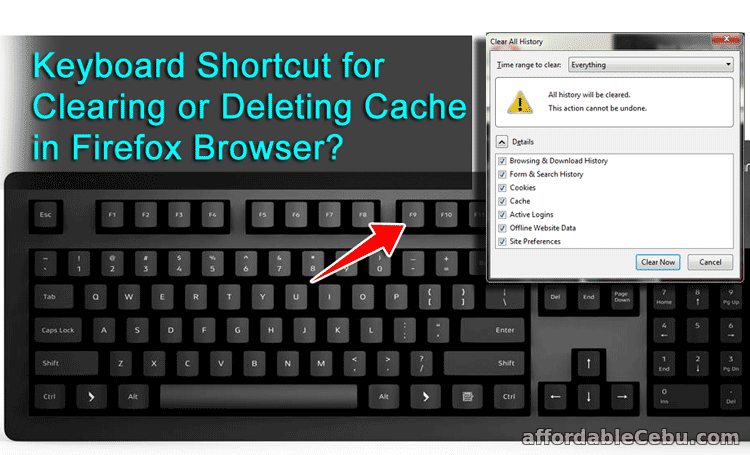Tired of going inside the Firefox browser's menu panel and finding the Clear Recent History just to delete the browser's cache and history? I'm now thinking that you're searching if there's a keyboard shortcut for clearing the cache and deleting history in Firefox browser.
Well! There's no keyboard shortcut for that but there's a super-quick solution to delete the cache, cookies, and history of your Firefox browser? What is it?
It's Clear Cache - a Firefox browser extension (add-on) that can clear cache, history, cookies and all data being cached in the browser in just a single click or via the F9 keyboard key.
Yeah! We already have the keyboard shortcut solution for deleting your cache. And it's the quickest one. Just by pressing F9 in your Keyboard. Or another option is just by clicking the Clear Cache button installed in your Firefox browser.
How to Find and Install Clear Cache extension?
Go to https://addons.mozilla.org and search Clear Cache. Then install it.
Remember the two options in clearing your Firefox browser's cache with Clear Cache:
- Click the Clear Cache button or;
- Click the F9 key (in your keyboard).
Do you want more computer tricks/tips? Just tell us what computer tips you want to ask in the comment below. - https://www.affordablecebu.com/
Please support us in writing articles like this by sharing this post
Share this post to your Facebook, Twitter, Blog, or any social media site. In this way, we will be motivated to write articles you like.
--- NOTICE ---
If you want to use this article or any of the content of this website, please credit our website (www.affordablecebu.com) and mention the source link (URL) of the content, images, videos or other media of our website.
"Keyboard Shortcut for Clearing Cache and Deleting History in Firefox Browser?" was written by Mary under the Computers, Tricks, Tips category. It has been read 2567 times and generated 1 comments. The article was created on 28 February 2018 and updated on 28 February 2018.
|